Short note: This website is in Beta - we are currently building everything up but you can already find the apps to download and participate! Thank you and stay safe!
Auslegerschild in Landauf, LandApp BW App spotted by David on 31.12.2022

Auslegerschild spotted by David:in the Landauf, LandApp BW App on 31.12.2022
#LandaufLandAppBW #Auslegerschild #SPOTTERON
Fassadenmalerei in Landauf, LandApp BW App spotted by David on 31.12.2022
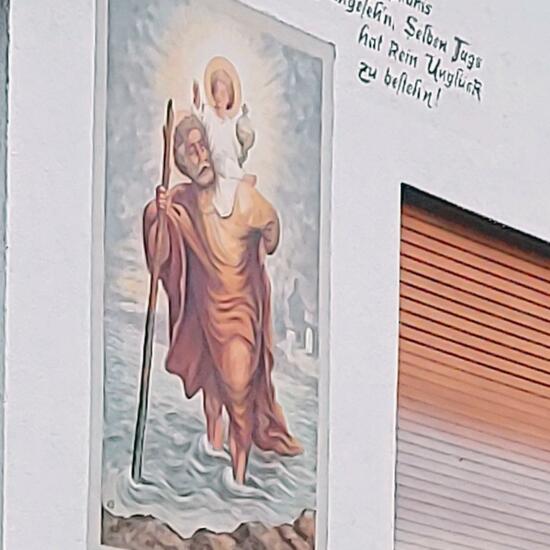
Fassadenmalerei spotted by David:in the Landauf, LandApp BW App on 31.12.2022
#LandaufLandAppBW #Fassadenmalerei #SPOTTERON
Skulptur in Landauf, LandApp BW App spotted by David on 31.12.2022

Skulptur spotted by David:in the Landauf, LandApp BW App on 31.12.2022
#LandaufLandAppBW #Skulptur #SPOTTERON
Gedenktafel in Landauf, LandApp BW App spotted by David on 31.12.2022
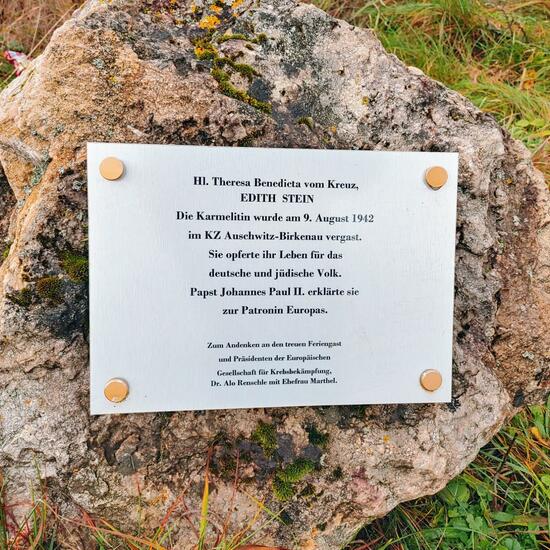
Gedenktafel spotted by David:in the Landauf, LandApp BW App on 31.12.2022
#LandaufLandAppBW #Gedenktafel #SPOTTERON
Kirche in Landauf, LandApp BW App spotted by David on 30.12.2022

Kirche spotted by David:in the Landauf, LandApp BW App on 30.12.2022
#LandaufLandAppBW #Kirche #SPOTTERON
Auslegerschild in Landauf, LandApp BW App spotted by David on 28.12.2022

Auslegerschild spotted by David:in the Landauf, LandApp BW App on 28.12.2022
#LandaufLandAppBW #Auslegerschild #SPOTTERON
Gedenktafel in Landauf, LandApp BW App spotted by Willi Bautz on 30.12.2022
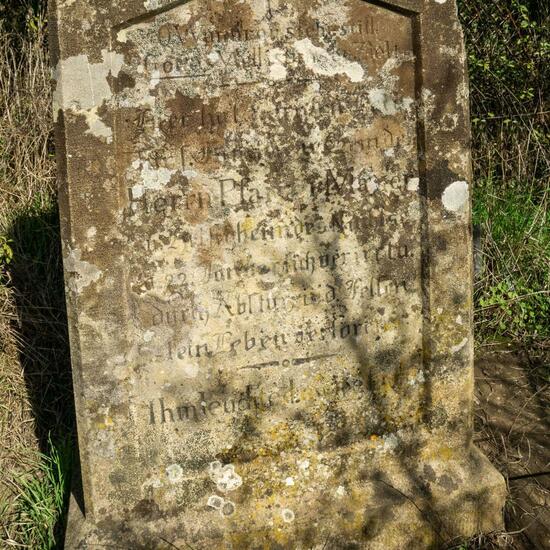
Gedenktafel spotted by Willi Bautz: “Gustav Adolf Mayer (1860-1901) war ab 1895 Pfarrer in Hessigheim. Auf dem Heimweg von einem Besuch in Gemmrigheim verunglückte er in den Felsengärten tödlich. Freunde aus Hessigheim haben ihm einen Gedenkstein gewidmet.” in the Landauf, LandApp BW App on 30.12.2022
#LandaufLandAppBW #Gedenktafel #SPOTTERON
Monument in Landauf, LandApp BW App spotted by Willi Bautz on 30.12.2022

Monument spotted by Willi Bautz: “Der Monolith der Hoffnung ist eine spiegelnde, drei Meter hohe Metallstele. In ihm ist das Wort Hoffnung in 82 Sprachen graviert.” in the Landauf, LandApp BW App on 30.12.2022
#LandaufLandAppBW #Monument #SPOTTERON
Aussichtspunkt in Landauf, LandApp BW App spotted by Willi Bautz on 30.12.2022

Aussichtspunkt spotted by Willi Bautz: “Die Hessigheimer Felsengärten sind eine etwa 300 m lange und bis zu 14 m hohe Felsenwand mit davor stehenden Felstürmen des Oberen Muschelkalks. Die zwischen der Felswand und den Felstürmen gelegenen Schluchten entstanden durch Absenkung einzelner Felspartien des tiefer liegenden Mittleren Muschelkalks. Die Hessigheimer Felsengärten werden im Volksmund auch „Schwäbische Dolomiten“ genannt und sind ein beliebtes Klettergebiet. Auch sind sie ein Teil eines FFH-Schutzgebietes. Teilbereiche sind besonders geschützt und dürfen nicht begangen werden.” in the Landauf, LandApp BW App on 30.12.2022
#LandaufLandAppBW #Aussichtspunkt #SPOTTERON
Gasthaus in Landauf, LandApp BW App spotted by Willi Bautz on 30.12.2022

Gasthaus spotted by Willi Bautz: “1297 verkaufte Konrad von Bernhausen einen Wald Katzenbach ans Esslinger Spital. 1660 stand hier das Haus des Waldschützen, 1810 eine Meierei mit eigener Gemarkung, diese wurde schließlich Vaihingen zugeteilt. Das ehemalig Forsthaus von 1896 beherbergt heute eine Ausflugsgaststätte. [https://www.leo-bw.de/]” in the Landauf, LandApp BW App on 30.12.2022
#LandaufLandAppBW #Gasthaus #SPOTTERON
Can I use my user account in multiple apps?
Absolutely! After creating your user account, you can log in with it in all apps and projects on the SPOTTERON platform without the need to register again. You can find additional apps and topics here: https://www.spotteron.app/apps - Please be invited to download any app which you like to join and start spotting!
How can I erase my stored personal data?
To erase all your personal data stored on Spotteron you can simply go to the settings panel in the app you use. There you can enter your current password there as confirmation about your identity and then just "klick" Delete now. There is not even a delay, your personal data is automatically erased.
GPS-Location doesn't work. What can I do?
At the first start of the app, it asks for permission to use the location of your phone. Please make sure that you have granted that permission - you can find an app's permission in your phone settings. Alternatively, you can uninstall and reinstall the app and grant permission - no worries, no user account data or observations are lost, you have simply to log in again.
If the reticle doesn't jump to your current location, you can also use the address search ![]() to find it or move the map to your current location manually.
to find it or move the map to your current location manually.
If you want to be use your location, you need to turn on "Location" in your phone's quick settings (if it wasn't turned on already) and open the app again, wait a few seconds and click on the crosshairs ![]()
Please visit the website about the SPOTTERON Platform on www.spotteron.net
This website uses no external trackers, no analytics, just session cookies and values your online privacy.

