Short note: This website is in Beta - we are currently building everything up but you can already find the apps to download and participate! Thank you and stay safe!
Wegkreuz in Landauf, LandApp BW App spotted by Stefan Gerl on 04.01.2023
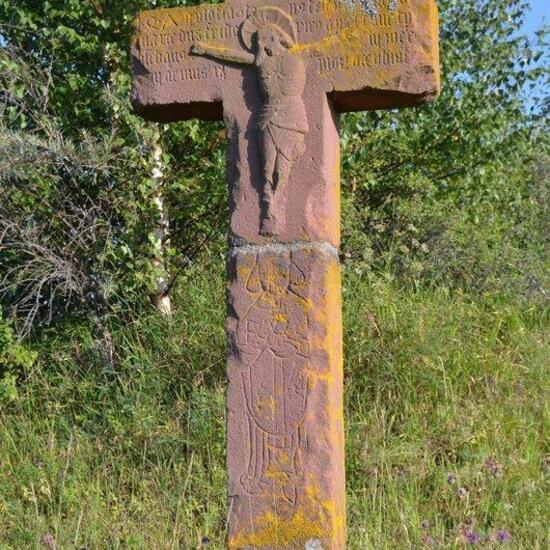
Wegkreuz spotted by Stefan Gerl: “Appeleskreuz - Inschrift "1. &. A. quto fia 6ta p9feftum pu 0- - narie dns fride ric9 appel tunc tp - - Leban9 in we- m armus in pio:7 occbbbuit z Oben: inri" millesimo quadringentesimo septuagesimo quinto feria sext post festum purificationis mariae dominus fridericus appe tunc temporis plebanus in wenkheim armis impiorum occubuit Eintausendvierhundertfünfundsiebzig, am sechsten Tag nach dem Fest der Reinigung Mariens, starb Sir Frederick Appe, ein damaliger Plebejer, in Wenkheim durch die Arme der Gottlosen.” in the Landauf, LandApp BW App on 04.01.2023
#LandaufLandAppBW #Wegkreuz #SPOTTERON
Villa in Landauf, LandApp BW App spotted by David on 02.01.2023

Villa spotted by David: “1919 erbaut. Im Hintergrund der Badturm.” in the Landauf, LandApp BW App on 02.01.2023
#LandaufLandAppBW #Villa #SPOTTERON
Sonstiges in Landauf, LandApp BW App spotted by David on 02.01.2023

Sonstiges spotted by David: “Das Badehäuschen aus dem 19. Jahrhundert stand ursprünglich an der Wasserkante.” in the Landauf, LandApp BW App on 02.01.2023
#LandaufLandAppBW #Sonstiges #SPOTTERON
Sonstiges in Landauf, LandApp BW App spotted by Martin Hahn on 03.01.2023

Sonstiges spotted by Martin Hahn: “Bibelheim Bethanien, 1909 am Ortsrand von Langensteinbach erbaut” in the Landauf, LandApp BW App on 03.01.2023
#LandaufLandAppBW #Sonstiges #SPOTTERON
Kapelle in Landauf, LandApp BW App spotted by Martin Hahn on 03.01.2023

Kapelle spotted by Martin Hahn: “Runie der Wallfahrtskirche St. Barbara im Wald oberhalb von Langensteinbach” in the Landauf, LandApp BW App on 03.01.2023
#LandaufLandAppBW #Kapelle #SPOTTERON
Burg in Landauf, LandApp BW App spotted by Martin Hahn on 03.01.2023

Burg spotted by Martin Hahn: “Teilweise rekonstruierter mittelalterlicher Burgstall unweit der Barbarakirche oberhalb von Langensteinbach” in the Landauf, LandApp BW App on 03.01.2023
#LandaufLandAppBW #Burg #SPOTTERON
Wegkreuz in Landauf, LandApp BW App spotted by Stefan Gerl on 02.01.2023

Wegkreuz spotted by Stefan Gerl:in the Landauf, LandApp BW App on 02.01.2023
#LandaufLandAppBW #Wegkreuz #SPOTTERON
Monument in Landauf, LandApp BW App spotted by Stefan Gerl on 02.01.2023

Monument spotted by Stefan Gerl:in the Landauf, LandApp BW App on 02.01.2023
#LandaufLandAppBW #Monument #SPOTTERON
Rathaus in Landauf, LandApp BW App spotted by Stefan Gerl on 02.01.2023

Rathaus spotted by Stefan Gerl:in the Landauf, LandApp BW App on 02.01.2023
#LandaufLandAppBW #Rathaus #SPOTTERON
Kirche in Landauf, LandApp BW App spotted by Stefan Gerl on 02.01.2023

Kirche spotted by Stefan Gerl:in the Landauf, LandApp BW App on 02.01.2023
#LandaufLandAppBW #Kirche #SPOTTERON
Can I use my user account in multiple apps?
Absolutely! After creating your user account, you can log in with it in all apps and projects on the SPOTTERON platform without the need to register again. You can find additional apps and topics here: https://www.spotteron.app/apps - Please be invited to download any app which you like to join and start spotting!
How can I erase my stored personal data?
To erase all your personal data stored on Spotteron you can simply go to the settings panel in the app you use. There you can enter your current password there as confirmation about your identity and then just "klick" Delete now. There is not even a delay, your personal data is automatically erased.
GPS-Location doesn't work. What can I do?
At the first start of the app, it asks for permission to use the location of your phone. Please make sure that you have granted that permission - you can find an app's permission in your phone settings. Alternatively, you can uninstall and reinstall the app and grant permission - no worries, no user account data or observations are lost, you have simply to log in again.
If the reticle doesn't jump to your current location, you can also use the address search ![]() to find it or move the map to your current location manually.
to find it or move the map to your current location manually.
If you want to be use your location, you need to turn on "Location" in your phone's quick settings (if it wasn't turned on already) and open the app again, wait a few seconds and click on the crosshairs ![]()
Please visit the website about the SPOTTERON Platform on www.spotteron.net
This website uses no external trackers, no analytics, just session cookies and values your online privacy.

