Short note: This website is in Beta - we are currently building everything up but you can already find the apps to download and participate! Thank you and stay safe!
Villa in Landauf, LandApp BW App spotted by Martin Hahn on 25.12.2022

Villa spotted by Martin Hahn: “Gründerzeitarchitektur im Ortskern von St. Märgen” in the Landauf, LandApp BW App on 25.12.2022
#LandaufLandAppBW #Villa #SPOTTERON
Sonstiges in Landauf, LandApp BW App spotted by Martin Hahn on 25.12.2022

Sonstiges spotted by Martin Hahn: “Kreuzweg zur Ohmenkapelle bei St. Märgen” in the Landauf, LandApp BW App on 25.12.2022
#LandaufLandAppBW #Sonstiges #SPOTTERON
Sonstiges in Landauf, LandApp BW App spotted by Stefan Gerl on 26.12.2022
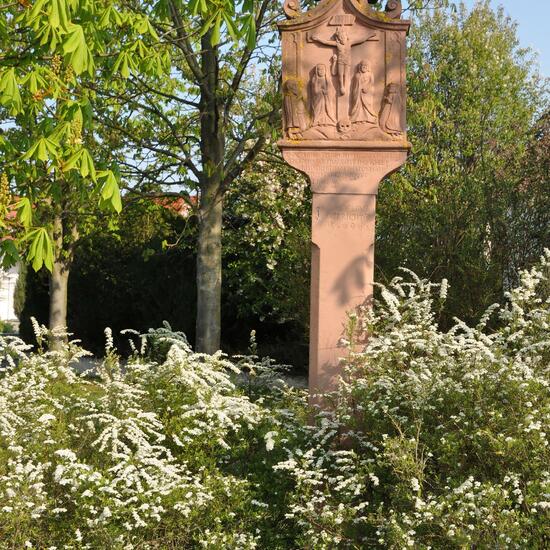
Sonstiges spotted by Stefan Gerl: “Inschrift "Anderes Hovfman und Margareda sein ehligen Hausfrau samt ihre eheligen Kinder mit Namen Peter, Ha.., Jurig, Jacob, Pone..Margar.. Zu Lovb ..fgericht 7 AK ...” in the Landauf, LandApp BW App on 26.12.2022
#LandaufLandAppBW #Sonstiges #SPOTTERON
Ortsansicht in Landauf, LandApp BW App spotted by Martin Hahn on 21.12.2022

Ortsansicht spotted by Martin Hahn: “Mein 3.000 Foto bei LandaufLandApp geht zurück zu den Wurzeln: der Fotowettbewerb zum Start der App :-) Dabei war es gar nicht so einfach in Walldürn den gleichen Standort für das Foto zu finden, dort hat sich doch Vieles verändert...” in the Landauf, LandApp BW App on 21.12.2022
#LandaufLandAppBW #Ortsansicht #SPOTTERON
Schloss in Landauf, LandApp BW App spotted by Martin Hahn on 21.12.2022

Schloss spotted by Martin Hahn: “Heute psychosomatische Klinik” in the Landauf, LandApp BW App on 21.12.2022
#LandaufLandAppBW #Schloss #SPOTTERON
Rathaus in Landauf, LandApp BW App spotted by Martin Hahn on 21.12.2022

Rathaus spotted by Martin Hahn: “Und hier ist das richtige (alte) Rathaus von Walldürn, ein spätmittelalterlicher Fachwerkbau” in the Landauf, LandApp BW App on 21.12.2022
#LandaufLandAppBW #Rathaus #SPOTTERON
Gasthaus in Landauf, LandApp BW App spotted by Martin Hahn on 21.12.2022

Gasthaus spotted by Martin Hahn: “Gasthaus Zum Riesen in Walldürn, ein stattlicher Barockbau, das ehem. Bettendorf'sches Hofgut” in the Landauf, LandApp BW App on 21.12.2022
#LandaufLandAppBW #Gasthaus #SPOTTERON
Skulptur in Landauf, LandApp BW App spotted by Martin Hahn on 21.12.2022

Skulptur spotted by Martin Hahn: “Ein Nepomuk? in Walldürn, aber weit und breit keine Brücke...” in the Landauf, LandApp BW App on 21.12.2022
#LandaufLandAppBW #Skulptur #SPOTTERON
Skulptur in Landauf, LandApp BW App spotted by Martin Hahn on 20.12.2022

Skulptur spotted by Martin Hahn: “Stahlskulptur vor dem Treffpunkt Rotenbühlplatz in Stuttgart, vom Künstler Marc di Suvero 1988” in the Landauf, LandApp BW App on 20.12.2022
#LandaufLandAppBW #Skulptur #SPOTTERON
Sonstiges in Landauf, LandApp BW App spotted by Martin Hahn on 20.12.2022

Sonstiges spotted by Martin Hahn: “Weihnachtliche Grüße aus der Calwer Passage in Stuttgart 🌲” in the Landauf, LandApp BW App on 20.12.2022
#LandaufLandAppBW #Sonstiges #SPOTTERON
Can I use my user account in multiple apps?
Absolutely! After creating your user account, you can log in with it in all apps and projects on the SPOTTERON platform without the need to register again. You can find additional apps and topics here: https://www.spotteron.app/apps - Please be invited to download any app which you like to join and start spotting!
How can I erase my stored personal data?
To erase all your personal data stored on Spotteron you can simply go to the settings panel in the app you use. There you can enter your current password there as confirmation about your identity and then just "klick" Delete now. There is not even a delay, your personal data is automatically erased.
GPS-Location doesn't work. What can I do?
At the first start of the app, it asks for permission to use the location of your phone. Please make sure that you have granted that permission - you can find an app's permission in your phone settings. Alternatively, you can uninstall and reinstall the app and grant permission - no worries, no user account data or observations are lost, you have simply to log in again.
If the reticle doesn't jump to your current location, you can also use the address search ![]() to find it or move the map to your current location manually.
to find it or move the map to your current location manually.
If you want to be use your location, you need to turn on "Location" in your phone's quick settings (if it wasn't turned on already) and open the app again, wait a few seconds and click on the crosshairs ![]()
Please visit the website about the SPOTTERON Platform on www.spotteron.net
This website uses no external trackers, no analytics, just session cookies and values your online privacy.

