Short note: This website is in Beta - we are currently building everything up but you can already find the apps to download and participate! Thank you and stay safe!
other species in SpiderSpotter App spotted by knae on 13.08.2024

other species spotted by knae: “I found this spider in my house and released it safe outside! It was brighter orange in person and just beautiful. He freaked out and tried to run when I first was trying to capture him. i eventually got him & he was calm in the box and slowly walked out into the grass. Pretty positive it’s a Orange Ant Mimic Sac Spider!” in the SpiderSpotter App on 13.08.2024
#SpiderSpotter #otherspecies #SPOTTERON
Zebra Jumping Spider in SpiderSpotter App spotted by David Riggs on 13.08.2024

Zebra Jumping Spider spotted by David Riggs:in the SpiderSpotter App on 13.08.2024
#SpiderSpotter #ZebraJumpingSpider #SPOTTERON
Fencepost Jumping Spider in SpiderSpotter App spotted by David Riggs on 13.08.2024

Fencepost Jumping Spider spotted by David Riggs: “Jumping spider” in the SpiderSpotter App on 13.08.2024
#SpiderSpotter #FencepostJumpingSpider #SPOTTERON
unknown species in SpiderSpotter App spotted by pat on 13.08.2024
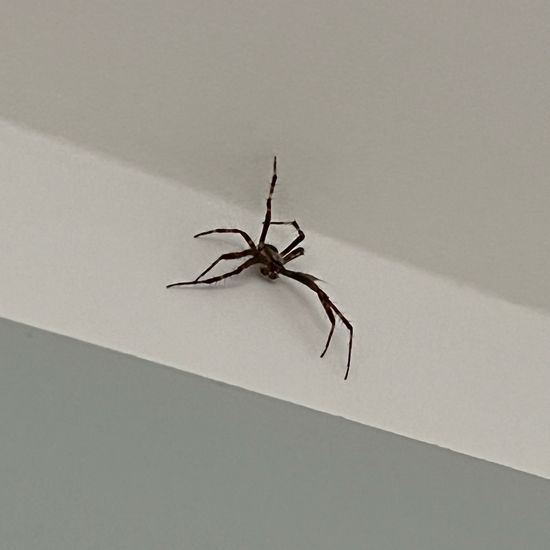
unknown species spotted by pat:in the SpiderSpotter App on 13.08.2024
#SpiderSpotter #unknownspecies #SPOTTERON
Not sure about the type in SpiderSpotter App spotted by Dj Owens on 12.08.2024
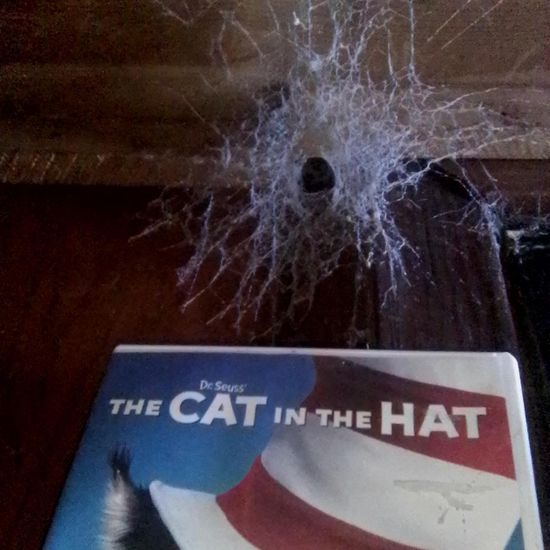
Not sure about the type spotted by Dj Owens: “I'm using a standard DVD case for size reference. This spider web has been in my grandmother's house for at least 10 years. No telling how many generations have occupied this spot. I have not been able to observe the actual spider. I'm going to use a motion detector application on my cell phone to hopefully get a photograph..” in the SpiderSpotter App on 12.08.2024
#SpiderSpotter #Notsureaboutthetype #SPOTTERON
Mouse Spider in SpiderSpotter App spotted by nrjones3669 on 12.08.2024

Mouse Spider spotted by nrjones3669: “Found indoors on 2nd floor in a spider silk "sac" (like those made by yellow sac spiders) between the wall and ceiling.” in the SpiderSpotter App on 12.08.2024
#SpiderSpotter #MouseSpider #SPOTTERON
Sheet Web Large in SpiderSpotter App spotted by Lrk on 12.08.2024

Sheet Web Large spotted by Lrk: “It hides but comes right back out if i move fast. There are no bugs in the web, but there is a carcass of a old dead spider that looks like it would be the same kind. I want to bring this plant in in the fall, so how do I relocate the spider without hurting it?” in the SpiderSpotter App on 12.08.2024
#SpiderSpotter #SheetWebLarge #SPOTTERON
Funnel Web Small in SpiderSpotter App spotted by CorFor on 11.08.2024

Funnel Web Small spotted by CorFor: “Small spider detected at opening. Possible wolf.” in the SpiderSpotter App on 11.08.2024
#SpiderSpotter #FunnelWebSmall #SPOTTERON
other species in SpiderSpotter App spotted by CorFor on 11.08.2024

other species spotted by CorFor: “Spider out.” in the SpiderSpotter App on 11.08.2024
#SpiderSpotter #otherspecies #SPOTTERON
Funnel Web Medium in SpiderSpotter App spotted by Bjørn Sundberg on 11.08.2024
Funnel Web Medium spotted by Bjørn Sundberg: “Below the roof of a garden shed” in the SpiderSpotter App on 11.08.2024
#SpiderSpotter #FunnelWebMedium #SPOTTERON
Can I use my user account in multiple apps?
Absolutely! After creating your user account, you can log in with it in all apps and projects on the SPOTTERON platform without the need to register again. You can find additional apps and topics here: https://www.spotteron.app/apps - Please be invited to download any app which you like to join and start spotting!
How can I erase my stored personal data?
To erase all your personal data stored on Spotteron you can simply go to the settings panel in the app you use. There you can enter your current password there as confirmation about your identity and then just "klick" Delete now. There is not even a delay, your personal data is automatically erased.
GPS-Location doesn't work. What can I do?
At the first start of the app, it asks for permission to use the location of your phone. Please make sure that you have granted that permission - you can find an app's permission in your phone settings. Alternatively, you can uninstall and reinstall the app and grant permission - no worries, no user account data or observations are lost, you have simply to log in again.
If the reticle doesn't jump to your current location, you can also use the address search ![]() to find it or move the map to your current location manually.
to find it or move the map to your current location manually.
If you want to be use your location, you need to turn on "Location" in your phone's quick settings (if it wasn't turned on already) and open the app again, wait a few seconds and click on the crosshairs ![]()
Please visit the website about the SPOTTERON Platform on www.spotteron.net
This website uses no external trackers, no analytics, just session cookies and values your online privacy.

