Short note: This website is in Beta - we are currently building everything up but you can already find the apps to download and participate! Thank you and stay safe!
other species in SpiderSpotter App spotted by Renee LaPerriere on 09.08.2024

other species spotted by Renee LaPerriere: “Encountered on my bathroom floor under a pile of dirty clothes. Pile adjacent to poorly sealed opening to crawlspace of house & had been there appx 24 hours. Captured & released into backyard.” in the SpiderSpotter App on 09.08.2024
#SpiderSpotter #otherspecies #SPOTTERON
Normal size in SpiderSpotter App spotted by Toni Kay on 25.08.2024
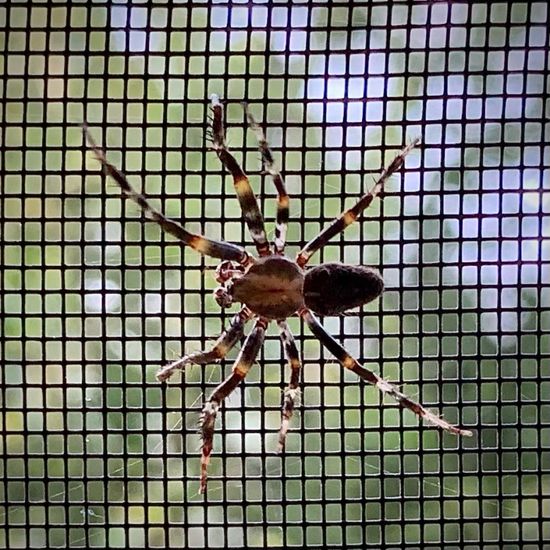
Normal size spotted by Toni Kay:in the SpiderSpotter App on 25.08.2024
#SpiderSpotter #Normalsize #SPOTTERON
Wasp Spider in SpiderSpotter App spotted by Andersom on 24.08.2024

Wasp Spider spotted by Andersom:in the SpiderSpotter App on 24.08.2024
#SpiderSpotter #WaspSpider #SPOTTERON
unknown species in SpiderSpotter App spotted by Toni Kay on 25.08.2024

unknown species spotted by Toni Kay:in the SpiderSpotter App on 25.08.2024
#SpiderSpotter #unknownspecies #SPOTTERON
Cross Orbweaver in SpiderSpotter App spotted by Punchingpuppies on 25.08.2024

Cross Orbweaver spotted by Punchingpuppies:in the SpiderSpotter App on 25.08.2024
#SpiderSpotter #CrossOrbweaver #SPOTTERON
unknown species in SpiderSpotter App spotted by Yeva on 25.08.2024

unknown species spotted by Yeva: “It kinda fell down between my two eyes while i was sitting on a couch haha, no idea what species it is tho !” in the SpiderSpotter App on 25.08.2024
#SpiderSpotter #unknownspecies #SPOTTERON
Silver-sided Sector Spider in SpiderSpotter App spotted by Homebrew on 12.08.2024

Silver-sided Sector Spider spotted by Homebrew: “Female has built her web over the top right corner of my front door. She's built the web larger over the month that I've been living here. I've taken to caller her Charlotte.” in the SpiderSpotter App on 12.08.2024
#SpiderSpotter #SilversidedSectorSpider #SPOTTERON
other species in SpiderSpotter App spotted by Minkiway on 24.08.2024

other species spotted by Minkiway: “Same spider that built a web on my catio; still there, but she was startled and crawled out of it right before I took this photo (so she's sitting on the outer netting). Quite small but bigger than last week. Web isn't visible in photo due to the focus but it's right behind her - same position as before and same size, no prey inside.” in the SpiderSpotter App on 24.08.2024
#SpiderSpotter #otherspecies #SPOTTERON
other species in SpiderSpotter App spotted by Lizardlady 8168 on 24.08.2024

other species spotted by Lizardlady 8168: “This lovely individual built a web between my ponytail palm and the side of my garage.” in the SpiderSpotter App on 24.08.2024
#SpiderSpotter #otherspecies #SPOTTERON
unknown species in SpiderSpotter App spotted by Dorien on 23.08.2024

unknown species spotted by Dorien:in the SpiderSpotter App on 23.08.2024
#SpiderSpotter #unknownspecies #SPOTTERON
Can I use my user account in multiple apps?
Absolutely! After creating your user account, you can log in with it in all apps and projects on the SPOTTERON platform without the need to register again. You can find additional apps and topics here: https://www.spotteron.app/apps - Please be invited to download any app which you like to join and start spotting!
How can I erase my stored personal data?
To erase all your personal data stored on Spotteron you can simply go to the settings panel in the app you use. There you can enter your current password there as confirmation about your identity and then just "klick" Delete now. There is not even a delay, your personal data is automatically erased.
GPS-Location doesn't work. What can I do?
At the first start of the app, it asks for permission to use the location of your phone. Please make sure that you have granted that permission - you can find an app's permission in your phone settings. Alternatively, you can uninstall and reinstall the app and grant permission - no worries, no user account data or observations are lost, you have simply to log in again.
If the reticle doesn't jump to your current location, you can also use the address search ![]() to find it or move the map to your current location manually.
to find it or move the map to your current location manually.
If you want to be use your location, you need to turn on "Location" in your phone's quick settings (if it wasn't turned on already) and open the app again, wait a few seconds and click on the crosshairs ![]()
Please visit the website about the SPOTTERON Platform on www.spotteron.net
This website uses no external trackers, no analytics, just session cookies and values your online privacy.

