Short note: This website is in Beta - we are currently building everything up but you can already find the apps to download and participate! Thank you and stay safe!
forest in MTA MountainApp App spotted by Carl Hupfer on 28.08.2023

forest spotted by Carl Hupfer:in the MTA MountainApp App on 28.08.2023
#MTAMountainApp #forest #SPOTTERON
river in MTA MountainApp App spotted by janh on 28.08.2023

river spotted by janh:in the MTA MountainApp App on 28.08.2023
#MTAMountainApp #river #SPOTTERON
agricultural in MTA MountainApp App spotted by Gvantsa TSU on 13.07.2023

agricultural spotted by Gvantsa TSU: “We are participating in harvesting of Blueberries.” in the MTA MountainApp App on 13.07.2023
#MTAMountainApp #agricultural #SPOTTERON
lake in MTA MountainApp App spotted by Khatia TSU on 12.07.2023

lake spotted by Khatia TSU: “Green Lake” in the MTA MountainApp App on 12.07.2023
#MTAMountainApp #lake #SPOTTERON
agricultural in MTA MountainApp App spotted by Gvantsa TSU on 06.05.2023

agricultural spotted by Gvantsa TSU: “Vineyard in Salgesch” in the MTA MountainApp App on 06.05.2023
#MTAMountainApp #agricultural #SPOTTERON
rural_settlements in MTA MountainApp App spotted by Annina UZH on 25.01.2023

rural_settlements spotted by Annina UZH: “A very authentic-looking group of Geographers promoting MTA - Mountainapp!” in the MTA MountainApp App on 25.01.2023
#MTAMountainApp #ruralsettlements #SPOTTERON
Urban in MTA MountainApp App spotted by Timon Dufner on 30.11.2022

Urban spotted by Timon Dufner: “This is the building of the SAK (institution that realizes projects for renewable energies). I had an interview here, for our project.” in the MTA MountainApp App on 30.11.2022
#MTAMountainApp #Urban #SPOTTERON
Urban in MTA MountainApp App spotted by Jari Kern on 06.12.2022
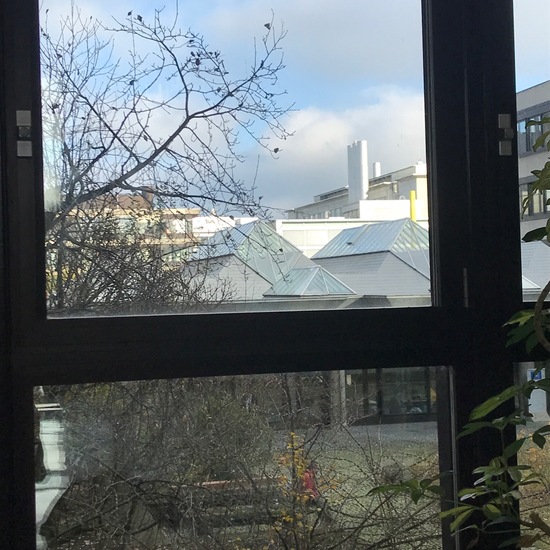
Urban spotted by Jari Kern:in the MTA MountainApp App on 06.12.2022
#MTAMountainApp #Urban #SPOTTERON
rural_settlements in MTA MountainApp App spotted by Maurin UZH on 06.12.2022
rural_settlements spotted by Maurin UZH: “From this position you get a better overview of the location of Flims, if you look closely you can see the winter infrastructure of Flims, which at the moment is almost exclusively not in operation, and you can recognize isolated snowfields on the mountain flanks above - very little snow for Novemeber 13. But as we learned during the interviews, Flims as a winter sports resort is also strongly affected by climate change” in the MTA MountainApp App on 06.12.2022
#MTAMountainApp #ruralsettlements #SPOTTERON
Urban in MTA MountainApp App spotted by Alina_joos_UZH on 06.12.2022

Urban spotted by Alina_joos_UZH: “This is a museum in Schwyz. Its situated next to a small park and looks really nice.” in the MTA MountainApp App on 06.12.2022
#MTAMountainApp #Urban #SPOTTERON
Can I use my user account in multiple apps?
Absolutely! After creating your user account, you can log in with it in all apps and projects on the SPOTTERON platform without the need to register again. You can find additional apps and topics here: https://www.spotteron.app/apps - Please be invited to download any app which you like to join and start spotting!
How can I erase my stored personal data?
To erase all your personal data stored on Spotteron you can simply go to the settings panel in the app you use. There you can enter your current password there as confirmation about your identity and then just "klick" Delete now. There is not even a delay, your personal data is automatically erased.
GPS-Location doesn't work. What can I do?
At the first start of the app, it asks for permission to use the location of your phone. Please make sure that you have granted that permission - you can find an app's permission in your phone settings. Alternatively, you can uninstall and reinstall the app and grant permission - no worries, no user account data or observations are lost, you have simply to log in again.
If the reticle doesn't jump to your current location, you can also use the address search ![]() to find it or move the map to your current location manually.
to find it or move the map to your current location manually.
If you want to be use your location, you need to turn on "Location" in your phone's quick settings (if it wasn't turned on already) and open the app again, wait a few seconds and click on the crosshairs ![]()
Please visit the website about the SPOTTERON Platform on www.spotteron.net
This website uses no external trackers, no analytics, just session cookies and values your online privacy.

