Short note: This website is in Beta - we are currently building everything up but you can already find the apps to download and participate! Thank you and stay safe!
mountainous in MTA MountainApp App spotted by Ia Goliadze on 19.11.2023

mountainous spotted by Ia Goliadze:in the MTA MountainApp App on 19.11.2023
#MTAMountainApp #mountainous #SPOTTERON
mountainous in MTA MountainApp App spotted by lizi dvali on 19.11.2023

mountainous spotted by lizi dvali: “kiketi farm” in the MTA MountainApp App on 19.11.2023
#MTAMountainApp #mountainous #SPOTTERON
lake in MTA MountainApp App spotted by Emil Fingal UZH on 12.11.2023

lake spotted by Emil Fingal UZH: “This picture was taken from the train station in Spiez, overlooking the “Thunersee”, one of the many lakes in Switzerland. In the background we see the snow-covered Bernese Alps.” in the MTA MountainApp App on 12.11.2023
#MTAMountainApp #lake #SPOTTERON
forest in MTA MountainApp App spotted by lizi dvali on 11.11.2023

forest spotted by lizi dvali:in the MTA MountainApp App on 11.11.2023
#MTAMountainApp #forest #SPOTTERON
forest in MTA MountainApp App spotted by Ben_uzh on 06.11.2023

forest spotted by Ben_uzh: “If we look at the picture we see the burnt trees at the top. This shows how close the forestfire came to the houses and we can interpret how the people must have felt. While we where there I had a mixed feeling. On the one hand i felt good because no one was hurt during the fire but the extent of damage one could see on the forest was devastating and i can‘t imagine how the people must have felt which were involved.” in the MTA MountainApp App on 06.11.2023
#MTAMountainApp #forest #SPOTTERON
rural_settlements in MTA MountainApp App spotted by lizi dvali on 29.05.2023

rural_settlements spotted by lizi dvali: “Kuzhbagh in tianeti” in the MTA MountainApp App on 29.05.2023
#MTAMountainApp #ruralsettlements #SPOTTERON
Urban in MTA MountainApp App spotted by lizi dvali on 06.11.2023

Urban spotted by lizi dvali:in the MTA MountainApp App on 06.11.2023
#MTAMountainApp #Urban #SPOTTERON
agricultural in MTA MountainApp App spotted by Runa_UZH on 06.11.2023

agricultural spotted by Runa_UZH: “This landscape is special to me because i link it to my horses.” in the MTA MountainApp App on 06.11.2023
#MTAMountainApp #agricultural #SPOTTERON
mountainous in MTA MountainApp App spotted by Seraphine Pfeifer uzh on 06.11.2023
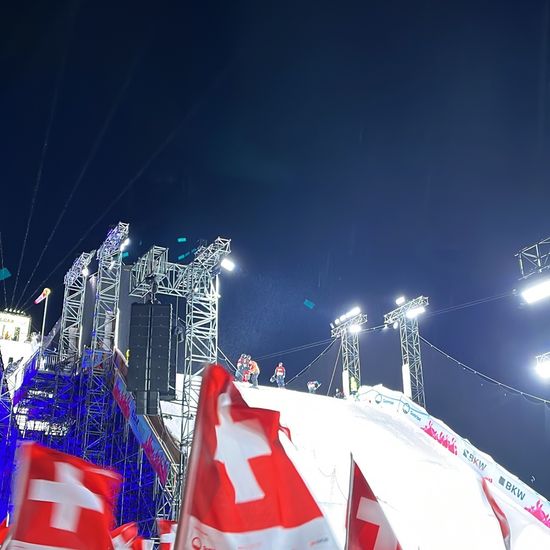
mountainous spotted by Seraphine Pfeifer uzh: “This is a quite famous event in the swiss mountains. It‘s calles BigAir and it‘s in Chur, the capital of Graubünden. It’s a snowboarding contest with great jumps. This event is a great tourism attraction. As you can see, their celebrating the swissness and this let the people feel as they‘re part of an community.” in the MTA MountainApp App on 06.11.2023
#MTAMountainApp #mountainous #SPOTTERON
agricultural in MTA MountainApp App spotted by Leon_UZH on 06.11.2023

agricultural spotted by Leon_UZH:in the MTA MountainApp App on 06.11.2023
#MTAMountainApp #agricultural #SPOTTERON
Can I use my user account in multiple apps?
Absolutely! After creating your user account, you can log in with it in all apps and projects on the SPOTTERON platform without the need to register again. You can find additional apps and topics here: https://www.spotteron.app/apps - Please be invited to download any app which you like to join and start spotting!
How can I erase my stored personal data?
To erase all your personal data stored on Spotteron you can simply go to the settings panel in the app you use. There you can enter your current password there as confirmation about your identity and then just "klick" Delete now. There is not even a delay, your personal data is automatically erased.
GPS-Location doesn't work. What can I do?
At the first start of the app, it asks for permission to use the location of your phone. Please make sure that you have granted that permission - you can find an app's permission in your phone settings. Alternatively, you can uninstall and reinstall the app and grant permission - no worries, no user account data or observations are lost, you have simply to log in again.
If the reticle doesn't jump to your current location, you can also use the address search ![]() to find it or move the map to your current location manually.
to find it or move the map to your current location manually.
If you want to be use your location, you need to turn on "Location" in your phone's quick settings (if it wasn't turned on already) and open the app again, wait a few seconds and click on the crosshairs ![]()
Please visit the website about the SPOTTERON Platform on www.spotteron.net
This website uses no external trackers, no analytics, just session cookies and values your online privacy.

