Short note: This website is in Beta - we are currently building everything up but you can already find the apps to download and participate! Thank you and stay safe!
Super User
physical scale in CrowdWater App spotted by NoahatArk on 23.09.2024
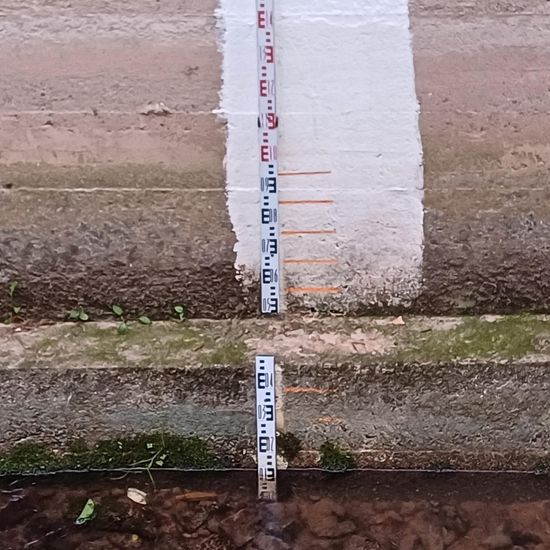
physical scale spotted by NoahatArk:in the CrowdWater App on 23.09.2024
#CrowdWater #physicalscale #SPOTTERON
Coastsnap Station in CoastSnap App spotted by Ian Phill on 23.09.2024

Coastsnap Station spotted by Ian Phill: “Beautiful as always” in the CoastSnap App on 23.09.2024
#CoastSnap #CoastsnapStation #SPOTTERON
Coastsnap Station in CoastSnap App spotted by DaveDave on 23.09.2024

Coastsnap Station spotted by DaveDave:in the CoastSnap App on 23.09.2024
#CoastSnap #CoastsnapStation #SPOTTERON
Coastsnap Station in CoastSnap App spotted by swimMolly on 23.09.2024

Coastsnap Station spotted by swimMolly:in the CoastSnap App on 23.09.2024
#CoastSnap #CoastsnapStation #SPOTTERON
fuel in spotFIRE App spotted by Phanduykhanh on 23.09.2024

fuel spotted by Phanduykhanh:in the spotFIRE App on 23.09.2024
#spotFIRE #fuel #SPOTTERON
Coastsnap Station in CoastSnap App spotted by Djif on 23.09.2024

Coastsnap Station spotted by Djif:in the CoastSnap App on 23.09.2024
#CoastSnap #CoastsnapStation #SPOTTERON
Common House Spider in SpiderSpotter App spotted by Bruce McCormick on 22.09.2024

Common House Spider spotted by Bruce McCormick: “What seemed rather strange to me was her (presumption due to egg sacks) location. About an hour ago i uploaded a funnel web type spider next to an outdoor lamp. This picture was taken at the other lamp but just about 5cm above her i noticed another funnel with the silhouette of a spider just like pictures a bit ago. Are spiders this friendly to one another?” in the SpiderSpotter App on 22.09.2024
#SpiderSpotter #CommonHouseSpider #SPOTTERON
other species in SpiderSpotter App spotted by Bruce McCormick on 10.08.2024

other species spotted by Bruce McCormick: “S/he had a legspan of about 1.5” to 2”, seemed rather large! Lucky to get the picture, darted off right after-” in the SpiderSpotter App on 10.08.2024
#SpiderSpotter #otherspecies #SPOTTERON
Cross Orbweaver in SpiderSpotter App spotted by Bruce McCormick on 16.08.2024

Cross Orbweaver spotted by Bruce McCormick: “Sorry for the lousy picture! I know it won’t attack me but it was kind of scary looking and the web was a mess, it looked a cross between an orb web and the tangles a black widow will lay out.” in the SpiderSpotter App on 16.08.2024
#SpiderSpotter #CrossOrbweaver #SPOTTERON
unknown species in SpiderSpotter App spotted by Bruce McCormick on 22.09.2024

unknown species spotted by Bruce McCormick: “Sorry! I’ll get better at this. I didn’t know if i should focus on the spider or the web. The web went from the side of the house to a lamp, a funnel about 30cm long and 20cm wide at the opening (obviously…). The web was almost more insects than web, she’s got a prime spot. At first i did not notice her inside as i was partially blinded by the light, but when i focused on her i was amazed at seeing “her” postured for the next visitor-” in the SpiderSpotter App on 22.09.2024
#SpiderSpotter #unknownspecies #SPOTTERON
Can I use my user account in multiple apps?
Absolutely! After creating your user account, you can log in with it in all apps and projects on the SPOTTERON platform without the need to register again. You can find additional apps and topics here: https://www.spotteron.app/apps - Please be invited to download any app which you like to join and start spotting!
How can I erase my stored personal data?
To erase all your personal data stored on Spotteron you can simply go to the settings panel in the app you use. There you can enter your current password there as confirmation about your identity and then just "klick" Delete now. There is not even a delay, your personal data is automatically erased.
GPS-Location doesn't work. What can I do?
At the first start of the app, it asks for permission to use the location of your phone. Please make sure that you have granted that permission - you can find an app's permission in your phone settings. Alternatively, you can uninstall and reinstall the app and grant permission - no worries, no user account data or observations are lost, you have simply to log in again.
If the reticle doesn't jump to your current location, you can also use the address search ![]() to find it or move the map to your current location manually.
to find it or move the map to your current location manually.
If you want to be use your location, you need to turn on "Location" in your phone's quick settings (if it wasn't turned on already) and open the app again, wait a few seconds and click on the crosshairs ![]()
Please visit the website about the SPOTTERON Platform on www.spotteron.net
This website uses no external trackers, no analytics, just session cookies and values your online privacy.

