Short note: This website is in Beta - we are currently building everything up but you can already find the apps to download and participate! Thank you and stay safe!
Super User
Frustrated in CoronaReport App spotted by Kamlesh Kumar on 31.07.2021
Frustrated spotted by Kamlesh Kumar:in the CoronaReport App on 31.07.2021
#CoronaReport #Frustrated #SPOTTERON
anderer Röhrling in Pilzfinder App spotted by GabrieleHekerle on 30.07.2021

anderer Röhrling spotted by GabrieleHekerle: “Laubmischwald bei Grub/NÖ.
Röhrling mit gelbe/ockerlichem Hut, trocken und samtig. Röhren schon sehr weggefressen, die Reste waren oliv-braun-grünlich. (Kleine noch gelbe Stelle im Bild) Hutfleisch hellgelb, direkt unter den Röhren eine dünne gelb-rosaliche Schicht. Gesamter Stiel eher rötlich gehalten. Pilz zeigt am Hutfleisch bei Verletzung ein Bläuen. Druckstellen am Hut werden langfristig fast schwarz. Stiel hatt am oberen Bereich fast "porlingsartige" Vertiefungen. etwas weiter unten rotnetzige Strukturen. Stiel im Querschnitt völlig weinrot.” in the Pilzfinder App on 30.07.2021
#Pilzfinder #andererRhrling #SPOTTERON
anderer Lamellenpilz (hell) in Pilzfinder App spotted by Treitner on 30.07.2021

anderer Lamellenpilz (hell) spotted by Treitner: “Getropfter Kiefernritterling(RICHOLOMA PESSUNDATUM),
on a forest soil;deciduous tree;
natural forest;” in the Pilzfinder App on 30.07.2021
#Pilzfinder #andererLamellenpilzhell #SPOTTERON
anderer Lamellenpilz (dunkel) in Pilzfinder App spotted by GabrieleHekerle on 30.07.2021

anderer Lamellenpilz (dunkel) spotted by GabrieleHekerle: “Pilz wuchs an Waldrand knapp unter der Burg Wildegg, in Spur wo zuvor die Harvester drübergefahren sind. Weiße samtige Huthaut, gegen Rand ins schwärzliche übergehend. Eher gedrungener Wuchs, rel kurzer Stiel. Velum im unteren Drittel des Stieles. Lamellen dunkelbraun, dunkelbraunes Sporenpulver. Lamellen elastisch, greifen sich irgendwie feucht an, obwohl der Standort sehr trocken ist. Pilz in Mitte 9 cm hoch, am Rand 12cm. Hutdurchmesser 13 cm. Geruch: sehr angenehm und intensiv pilzig. Geschmack mild.” in the Pilzfinder App on 30.07.2021
#Pilzfinder #andererLamellenpilzdunkel #SPOTTERON
Sulphur-crested Cockatoo in Big City Birds App spotted by Avstand on 09.07.2021
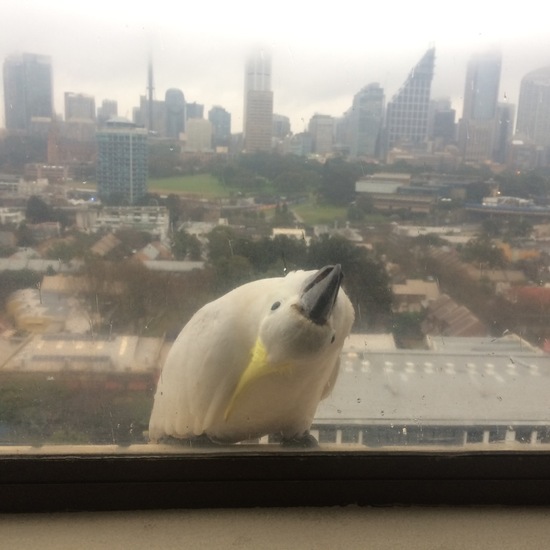
Sulphur-crested Cockatoo spotted by Avstand: “Very friendly and curious bird, keen to interact with me through the window!” in the Big City Birds App on 09.07.2021
#BigCityBirds #SulphurcrestedCockatoo #SPOTTERON
Privatgarten in Naturpark Garten App spotted by CuH Kilcher on 30.07.2021

Privatgarten spotted by CuH Kilcher: “Kleine Wasserstelle für Bienen, Insekten und Vögel mit Seerose und andere Wasserpflanzen” in the Naturpark Garten App on 30.07.2021
#NaturparkGarten #Privatgarten #SPOTTERON
anderer Röhrling in Pilzfinder App spotted by Helmling on 29.07.2021

anderer Röhrling spotted by Helmling: “zwei Exemplare im näheren Umfeld, beide unter Hainbuchen; nirgends blauend; kein ungewöhnlicher Geruch festgestellt (aber nicht an Stielbasis gerochen - die war allerdings auch schon stark verwurmt)” in the Pilzfinder App on 29.07.2021
#Pilzfinder #andererRhrling #SPOTTERON
litter in DRECKSPOTZ | GLOBAL 2000 App spotted by Gabriele Kriz on 30.07.2021
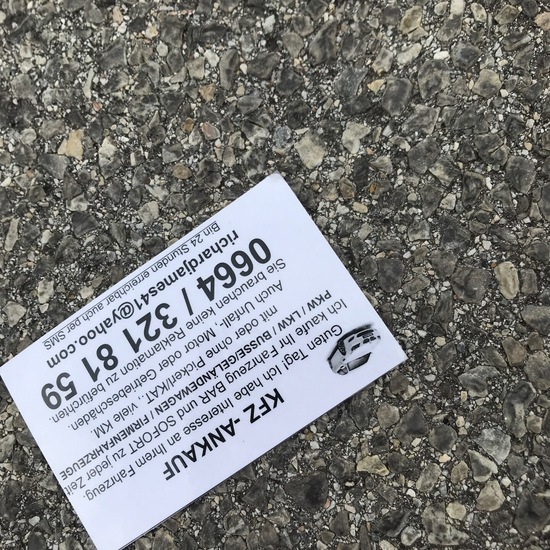
litter spotted by Gabriele Kriz:in the DRECKSPOTZ | GLOBAL 2000 App on 30.07.2021
#DRECKSPOTZGLOBAL2000 #litter #SPOTTERON
Kapelle in Landauf, LandApp BW App spotted by Judith Zimmermann on 30.07.2021

Kapelle spotted by Judith Zimmermann:in the Landauf, LandApp BW App on 30.07.2021
#LandaufLandAppBW #Kapelle #SPOTTERON
Hybrid (Carrion / Hooded) in KraMobil App spotted by Felix Kollarz on 30.07.2021

Hybrid (Carrion / Hooded) spotted by Felix Kollarz: “Putzt ritzen 👀” in the KraMobil App on 30.07.2021
#KraMobil #HybridCarrionHooded #SPOTTERON
Can I use my user account in multiple apps?
Absolutely! After creating your user account, you can log in with it in all apps and projects on the SPOTTERON platform without the need to register again. You can find additional apps and topics here: https://www.spotteron.app/apps - Please be invited to download any app which you like to join and start spotting!
How can I erase my stored personal data?
To erase all your personal data stored on Spotteron you can simply go to the settings panel in the app you use. There you can enter your current password there as confirmation about your identity and then just "klick" Delete now. There is not even a delay, your personal data is automatically erased.
GPS-Location doesn't work. What can I do?
At the first start of the app, it asks for permission to use the location of your phone. Please make sure that you have granted that permission - you can find an app's permission in your phone settings. Alternatively, you can uninstall and reinstall the app and grant permission - no worries, no user account data or observations are lost, you have simply to log in again.
If the reticle doesn't jump to your current location, you can also use the address search ![]() to find it or move the map to your current location manually.
to find it or move the map to your current location manually.
If you want to be use your location, you need to turn on "Location" in your phone's quick settings (if it wasn't turned on already) and open the app again, wait a few seconds and click on the crosshairs ![]()
Please visit the website about the SPOTTERON Platform on www.spotteron.net
This website uses no external trackers, no analytics, just session cookies and values your online privacy.

