Short note: This website is in Beta - we are currently building everything up but you can already find the apps to download and participate! Thank you and stay safe!
Super User
soil moisture in CrowdWater App spotted by Auria Buchs on 07.01.2022

soil moisture spotted by Auria Buchs:in the CrowdWater App on 07.01.2022
#CrowdWater #soilmoisture #SPOTTERON
Mühle in Landauf, LandApp BW App spotted by Kolonist on 05.01.2022

Mühle spotted by Kolonist:in the Landauf, LandApp BW App on 05.01.2022
#LandaufLandAppBW #Mhle #SPOTTERON
virtual scale in CrowdWater App spotted by Auria Buchs on 07.01.2022

virtual scale spotted by Auria Buchs:in the CrowdWater App on 07.01.2022
#CrowdWater #virtualscale #SPOTTERON
Eine andere Strauchart in Naturkalender App spotted by Julihele on 07.01.2022

Eine andere Strauchart spotted by Julihele: “Flacher Wuchs-wie ein Brett” in the Naturkalender App on 07.01.2022
#Naturkalender #EineandereStrauchart #SPOTTERON
temporary stream in CrowdWater App spotted by Paul Whitfield on 07.01.2022

temporary stream spotted by Paul Whitfield: “-9°C. 5 cm new snow.” in the CrowdWater App on 07.01.2022
#CrowdWater #temporarystream #SPOTTERON
Sonstiges in Landauf, LandApp BW App spotted by Stefan Gerl on 07.01.2022

Sonstiges spotted by Stefan Gerl: “Bildstocksockel von 1705 lateinische Inschrift: "In honorem pasionis de Jesu ace? pecu hanc statua Joés Caspar Staut abtatis suaxxiii anno MDCCV"” in the Landauf, LandApp BW App on 07.01.2022
#LandaufLandAppBW #Sonstiges #SPOTTERON
Monument in Landauf, LandApp BW App spotted by Stefan Gerl on 07.01.2022
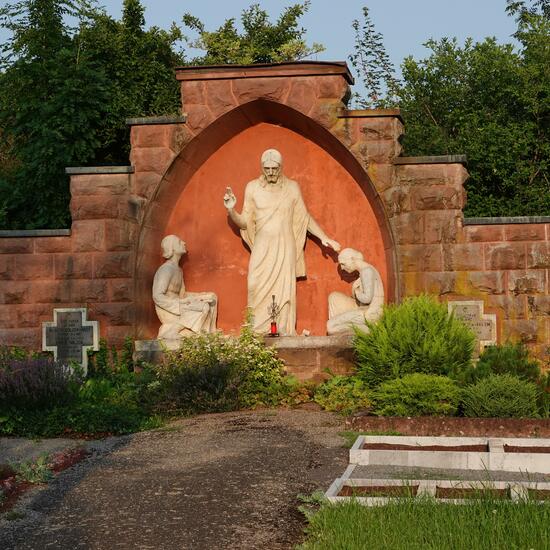
Monument spotted by Stefan Gerl: “Bildstock integriert in die Friedhofsmauer - Grabmal der Arzt-Familien Dölzer” in the Landauf, LandApp BW App on 07.01.2022
#LandaufLandAppBW #Monument #SPOTTERON
Wegkreuz in Landauf, LandApp BW App spotted by Stefan Gerl on 07.01.2022

Wegkreuz spotted by Stefan Gerl: “Inschrift: "Ich bin die Auferstehung und das Leben, wer an mich glaubt , wird leben wen er auch gestorben ist; u. jeder der an mich glaubt, wird in Ewigkeit nicht sterben Joh. XI, 25-26"” in the Landauf, LandApp BW App on 07.01.2022
#LandaufLandAppBW #Wegkreuz #SPOTTERON
Gedenktafel in Landauf, LandApp BW App spotted by Stefan Gerl on 07.01.2022

Gedenktafel spotted by Stefan Gerl: “Das Relief in der Mitte zeigt die ganze Familie Schurer vor dem Gekreuzigten knieend; darüber im Giebel Gott Vater segnend, darunter die Inschrifttafel. Voluten und Fruchtschnüre an den Seiten. Inschrift links oben: HANNS SCHURER DEN TOD HAB ICH UBERSTRITTEN Inschrift rechts oben: BARBARA SCHURERIN DRUMB WOLLET GOT AUCH FUER UNS BITTEN Inschrift unten: "IM 1565 IAR HAT DER ERBAR HANNS SCHURER UND SEIN HAUSFRAW BARBARA DEN GOTTS ACKER GESTIEF WELCHER IN DER EHR S IOANN BAPT IST GEWEIHET IST. ANNO 1607 HAT DER ERBAR VEIT SCHURER SCHULTHEIS DISES EPITHAPHIUM SEINER LIEBEN HAUSFRAW EN ANNA BUNDSCHUGIN UND SEINEN ELDERN ZU EHR UND GEDECHTNUS AUFRICHTEN LASSEN DENEN SELLEN UND UNS ALLEN WOLLE GOTT GENEDIG UND BARMERTZIG SEIN AMEN SCHLAF ....."” in the Landauf, LandApp BW App on 07.01.2022
#LandaufLandAppBW #Gedenktafel #SPOTTERON
litter in DRECKSPOTZ | GLOBAL 2000 App spotted by Principessa on 07.01.2022

litter spotted by Principessa:in the DRECKSPOTZ | GLOBAL 2000 App on 07.01.2022
#DRECKSPOTZGLOBAL2000 #litter #SPOTTERON
Can I use my user account in multiple apps?
Absolutely! After creating your user account, you can log in with it in all apps and projects on the SPOTTERON platform without the need to register again. You can find additional apps and topics here: https://www.spotteron.app/apps - Please be invited to download any app which you like to join and start spotting!
How can I erase my stored personal data?
To erase all your personal data stored on Spotteron you can simply go to the settings panel in the app you use. There you can enter your current password there as confirmation about your identity and then just "klick" Delete now. There is not even a delay, your personal data is automatically erased.
GPS-Location doesn't work. What can I do?
At the first start of the app, it asks for permission to use the location of your phone. Please make sure that you have granted that permission - you can find an app's permission in your phone settings. Alternatively, you can uninstall and reinstall the app and grant permission - no worries, no user account data or observations are lost, you have simply to log in again.
If the reticle doesn't jump to your current location, you can also use the address search ![]() to find it or move the map to your current location manually.
to find it or move the map to your current location manually.
If you want to be use your location, you need to turn on "Location" in your phone's quick settings (if it wasn't turned on already) and open the app again, wait a few seconds and click on the crosshairs ![]()
Please visit the website about the SPOTTERON Platform on www.spotteron.net
This website uses no external trackers, no analytics, just session cookies and values your online privacy.

