Short note: This website is in Beta - we are currently building everything up but you can already find the apps to download and participate! Thank you and stay safe!
rural_settlements in MTA MountainApp App spotted by Ana Charto TSU on 07.10.2022

rural_settlements spotted by Ana Charto TSU:in the MTA MountainApp App on 07.10.2022
#MTAMountainApp #ruralsettlements #SPOTTERON
mountainous in MTA MountainApp App spotted by Ana Charto TSU on 07.10.2022

mountainous spotted by Ana Charto TSU:in the MTA MountainApp App on 07.10.2022
#MTAMountainApp #mountainous #SPOTTERON
other in MTA MountainApp App spotted by Khatia TSU on 05.10.2022
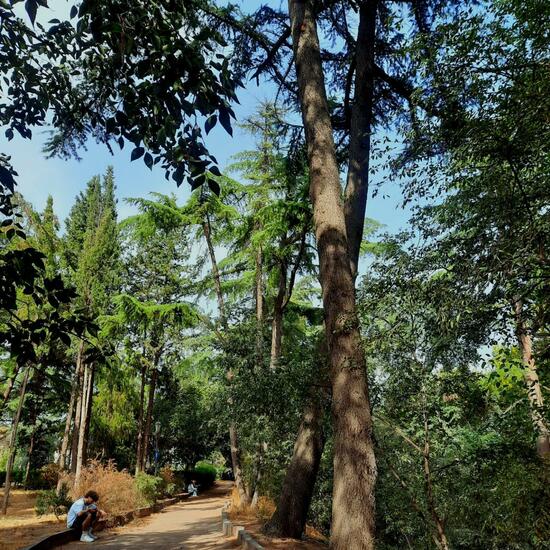
other spotted by Khatia TSU: “This path is in the garden of ouruniversity...” in the MTA MountainApp App on 05.10.2022
#MTAMountainApp #other #SPOTTERON
Urban in MTA MountainApp App spotted by Khatia TSU on 04.10.2022

Urban spotted by Khatia TSU: “This view is so frightenning for me , just because they isn't any space between the buildings...” in the MTA MountainApp App on 04.10.2022
#MTAMountainApp #Urban #SPOTTERON
Urban in MTA MountainApp App spotted by Jari Kern on 04.10.2022

Urban spotted by Jari Kern:in the MTA MountainApp App on 04.10.2022
#MTAMountainApp #Urban #SPOTTERON
Urban in MTA MountainApp App spotted by Alina_joos_UZH on 03.10.2022

Urban spotted by Alina_joos_UZH:in the MTA MountainApp App on 03.10.2022
#MTAMountainApp #Urban #SPOTTERON
other in MTA MountainApp App spotted by Andri UZH on 03.10.2022

other spotted by Andri UZH: “This is a path in the “Irchelpark” which I walk home almost everyday. It’s my way from the university buildings to the Tram-station. In this landscape the season plays an important role for me. In the summer it feels uplifting to walk through but in winter when there are almost no leafs and its raining it can feel a little depressing.” in the MTA MountainApp App on 03.10.2022
#MTAMountainApp #other #SPOTTERON
lake in MTA MountainApp App spotted by Cedric Gehrer UZH on 02.10.2022

lake spotted by Cedric Gehrer UZH: “Ich habe diese Wochenende eine gute Freundin in München besucht und am Sonntag haben wir einen kleinen Spaziergang gemacht, da sie direkt neben dem Ostpark wohnt.” in the MTA MountainApp App on 02.10.2022
#MTAMountainApp #lake #SPOTTERON
rural_settlements in MTA MountainApp App spotted by Gilles Aebischer UZH on 03.10.2022

rural_settlements spotted by Gilles Aebischer UZH: “Where a natural meadow stood just a short time ago, there are now three large concrete blocks. They are so close together that you can shake hands with your neighbor from the balcony. This picture should show that urbanization does not only take place in the big cities.” in the MTA MountainApp App on 03.10.2022
#MTAMountainApp #ruralsettlements #SPOTTERON
rural_settlements in MTA MountainApp App spotted by Valentin UZH on 03.10.2022

rural_settlements spotted by Valentin UZH: “This is the community hall and the bus station. Some years ago the square infront of the community hall got newly built as a part of something like ‚community upgrade‘.” in the MTA MountainApp App on 03.10.2022
#MTAMountainApp #ruralsettlements #SPOTTERON
Can I use my user account in multiple apps?
Absolutely! After creating your user account, you can log in with it in all apps and projects on the SPOTTERON platform without the need to register again. You can find additional apps and topics here: https://www.spotteron.app/apps - Please be invited to download any app which you like to join and start spotting!
How can I erase my stored personal data?
To erase all your personal data stored on Spotteron you can simply go to the settings panel in the app you use. There you can enter your current password there as confirmation about your identity and then just "klick" Delete now. There is not even a delay, your personal data is automatically erased.
GPS-Location doesn't work. What can I do?
At the first start of the app, it asks for permission to use the location of your phone. Please make sure that you have granted that permission - you can find an app's permission in your phone settings. Alternatively, you can uninstall and reinstall the app and grant permission - no worries, no user account data or observations are lost, you have simply to log in again.
If the reticle doesn't jump to your current location, you can also use the address search ![]() to find it or move the map to your current location manually.
to find it or move the map to your current location manually.
If you want to be use your location, you need to turn on "Location" in your phone's quick settings (if it wasn't turned on already) and open the app again, wait a few seconds and click on the crosshairs ![]()
Please visit the website about the SPOTTERON Platform on www.spotteron.net
This website uses no external trackers, no analytics, just session cookies and values your online privacy.

