Short note: This website is in Beta - we are currently building everything up but you can already find the apps to download and participate! Thank you and stay safe!
forest in MTA MountainApp App spotted by Fabio Wagner on 23.08.2024

forest spotted by Fabio Wagner: “Infopoint: Einführung zum Smaragdgebiet Ardez.” in the MTA MountainApp App on 23.08.2024
#MTAMountainApp #forest #SPOTTERON
rural_settlements in MTA MountainApp App spotted by Nicola UZH on 23.08.2024

rural_settlements spotted by Nicola UZH: “Those rest of a mill remind me of the rural traditions of this places” in the MTA MountainApp App on 23.08.2024
#MTAMountainApp #ruralsettlements #SPOTTERON
mountainous in MTA MountainApp App spotted by melinalisa.wiederkehr on 23.08.2024
mountainous spotted by melinalisa.wiederkehr: “Man könnte hier spannende Informationen über die Moorrevitalisierung (Flachmoor), Biodiversität, Klimawandel und die alte Mühle bringen. So könnte man die Bevölkerung stärker über die Moore aufklären.” in the MTA MountainApp App on 23.08.2024
#MTAMountainApp #mountainous #SPOTTERON
agricultural in MTA MountainApp App spotted by Janis on 23.08.2024

agricultural spotted by Janis: “Hier wären Informationen, was die Funktion eines Flachmoores, wie es bewirtschaftet werden muss und Informationen zur Revitalisierung spannend. Eventuell in Kombination mit der alten Mühle” in the MTA MountainApp App on 23.08.2024
#MTAMountainApp #agricultural #SPOTTERON
other in MTA MountainApp App spotted by Aneschka_Berchtold on 23.08.2024
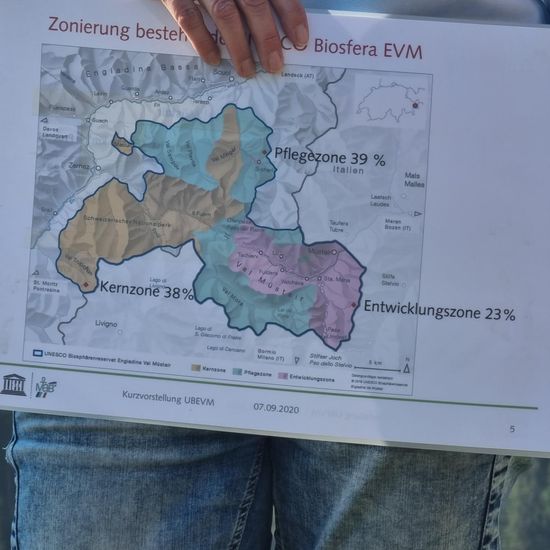
other spotted by Aneschka_Berchtold: “Gute Karte, unbedingt mit Erklärung einbauen.” in the MTA MountainApp App on 23.08.2024
#MTAMountainApp #other #SPOTTERON
agricultural in MTA MountainApp App spotted by Anna UZH on 23.08.2024

agricultural spotted by Anna UZH:in the MTA MountainApp App on 23.08.2024
#MTAMountainApp #agricultural #SPOTTERON
forest in MTA MountainApp App spotted by Alessandro_Capobianco on 23.08.2024

forest spotted by Alessandro_Capobianco: “Una montagna a picco su un bellissimo praticello lasciato al naturale” in the MTA MountainApp App on 23.08.2024
#MTAMountainApp #forest #SPOTTERON
agricultural in MTA MountainApp App spotted by anna_aufschlager on 23.08.2024

agricultural spotted by anna_aufschlager:in the MTA MountainApp App on 23.08.2024
#MTAMountainApp #agricultural #SPOTTERON
rural_settlements in MTA MountainApp App spotted by Anna UZH on 23.08.2024

rural_settlements spotted by Anna UZH: “Hier könnte man mehr über die Brunnen erzählen (zB mit Schildli). Wieso hat es zB einen "zweiten" Brunnen-Bereich?” in the MTA MountainApp App on 23.08.2024
#MTAMountainApp #ruralsettlements #SPOTTERON
rural_settlements in MTA MountainApp App spotted by 18ah09 on 23.08.2024

rural_settlements spotted by 18ah09: “Sehr interessantes Dach. Gibt es eine spezielle Geschichte dazu?” in the MTA MountainApp App on 23.08.2024
#MTAMountainApp #ruralsettlements #SPOTTERON
Can I use my user account in multiple apps?
Absolutely! After creating your user account, you can log in with it in all apps and projects on the SPOTTERON platform without the need to register again. You can find additional apps and topics here: https://www.spotteron.app/apps - Please be invited to download any app which you like to join and start spotting!
How can I erase my stored personal data?
To erase all your personal data stored on Spotteron you can simply go to the settings panel in the app you use. There you can enter your current password there as confirmation about your identity and then just "klick" Delete now. There is not even a delay, your personal data is automatically erased.
GPS-Location doesn't work. What can I do?
At the first start of the app, it asks for permission to use the location of your phone. Please make sure that you have granted that permission - you can find an app's permission in your phone settings. Alternatively, you can uninstall and reinstall the app and grant permission - no worries, no user account data or observations are lost, you have simply to log in again.
If the reticle doesn't jump to your current location, you can also use the address search ![]() to find it or move the map to your current location manually.
to find it or move the map to your current location manually.
If you want to be use your location, you need to turn on "Location" in your phone's quick settings (if it wasn't turned on already) and open the app again, wait a few seconds and click on the crosshairs ![]()
Please visit the website about the SPOTTERON Platform on www.spotteron.net
This website uses no external trackers, no analytics, just session cookies and values your online privacy.

