Short note: This website is in Beta - we are currently building everything up but you can already find the apps to download and participate! Thank you and stay safe!
Burg in Landauf, LandApp BW App spotted by Harry Schneckenburger on 26.05.2021

Burg spotted by Harry Schneckenburger:in the Landauf, LandApp BW App on 26.05.2021
#LandaufLandAppBW #Burg #SPOTTERON
Ortsansicht in Landauf, LandApp BW App spotted by Harry Schneckenburger on 26.05.2021

Ortsansicht spotted by Harry Schneckenburger:in the Landauf, LandApp BW App on 26.05.2021
#LandaufLandAppBW #Ortsansicht #SPOTTERON
Ortsansicht in Landauf, LandApp BW App spotted by Kolonist on 14.05.2021

Ortsansicht spotted by Kolonist: “An der ehemaligen Kohlenstraße.” in the Landauf, LandApp BW App on 14.05.2021
#LandaufLandAppBW #Ortsansicht #SPOTTERON
Straßenzug in Landauf, LandApp BW App spotted by Kolonist on 14.05.2021

Straßenzug spotted by Kolonist:in the Landauf, LandApp BW App on 14.05.2021
#LandaufLandAppBW #Straenzug #SPOTTERON
Aussichtspunkt in Landauf, LandApp BW App spotted by Kolonist on 14.05.2021

Aussichtspunkt spotted by Kolonist:in the Landauf, LandApp BW App on 14.05.2021
#LandaufLandAppBW #Aussichtspunkt #SPOTTERON
Sonstiges in Landauf, LandApp BW App spotted by Kolonist on 14.05.2021

Sonstiges spotted by Kolonist:in the Landauf, LandApp BW App on 14.05.2021
#LandaufLandAppBW #Sonstiges #SPOTTERON
Monument in Landauf, LandApp BW App spotted by Torsten Englert on 06.05.2021
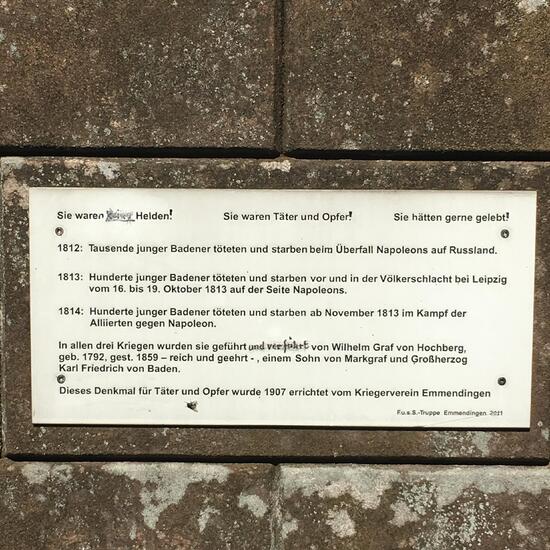
Monument spotted by Torsten Englert: “Während der Napoleonischen Kriege wurde 1813/14 im ehemaligen Kloster ein Lazarett für österreichische und bayerische Soldaten eingerichtet. Infolge von Verletzungen und des grassierenden Lazarettfiebers starben mehr als 1500 Soldaten. Zunächst wurden sie auf dem ehemaligen Klosterfriedhof beigesetzt, später etwa 1000 in einem Massengrab im Wald ca. 800 Meter vom Kloster entfernt. An beiden Grabstellen befinden sich heute Denkmäler.” in the Landauf, LandApp BW App on 06.05.2021
#LandaufLandAppBW #Monument #SPOTTERON
Gasthaus in Landauf, LandApp BW App spotted by Torsten Englert on 06.05.2021

Gasthaus spotted by Torsten Englert: “Gasthof Engel beim ehemaligen Kloster Tennenbach” in the Landauf, LandApp BW App on 06.05.2021
#LandaufLandAppBW #Gasthaus #SPOTTERON
Museum in Landauf, LandApp BW App spotted by Torsten Englert on 06.05.2021

Museum spotted by Torsten Englert: “Bienenhaus” in the Landauf, LandApp BW App on 06.05.2021
#LandaufLandAppBW #Museum #SPOTTERON
Kapelle in Landauf, LandApp BW App spotted by Torsten Englert on 06.05.2021

Kapelle spotted by Torsten Englert: “Das Zisterzienserkloster Tennenbach wurde wahrscheinlich im Zeitraum von 1158 bis 1161 gegründet. 1444 verwüsteten angeblich die Armagnaken das Kloster Tennenbach. Eindeutige Belege hierfür fehlen jedoch. 1525 im Bauernkrieg geriet es teilweise in Brand, zumindest die Kirche und die Kapelle blieben aber erhalten. Im Dreißigjährigen Krieg verließen die Mönche nochmals den Konvent. 1829 begann der Abbruch der Klostergebäude.” in the Landauf, LandApp BW App on 06.05.2021
#LandaufLandAppBW #Kapelle #SPOTTERON
Can I use my user account in multiple apps?
Absolutely! After creating your user account, you can log in with it in all apps and projects on the SPOTTERON platform without the need to register again. You can find additional apps and topics here: https://www.spotteron.app/apps - Please be invited to download any app which you like to join and start spotting!
How can I erase my stored personal data?
To erase all your personal data stored on Spotteron you can simply go to the settings panel in the app you use. There you can enter your current password there as confirmation about your identity and then just "klick" Delete now. There is not even a delay, your personal data is automatically erased.
GPS-Location doesn't work. What can I do?
At the first start of the app, it asks for permission to use the location of your phone. Please make sure that you have granted that permission - you can find an app's permission in your phone settings. Alternatively, you can uninstall and reinstall the app and grant permission - no worries, no user account data or observations are lost, you have simply to log in again.
If the reticle doesn't jump to your current location, you can also use the address search ![]() to find it or move the map to your current location manually.
to find it or move the map to your current location manually.
If you want to be use your location, you need to turn on "Location" in your phone's quick settings (if it wasn't turned on already) and open the app again, wait a few seconds and click on the crosshairs ![]()
Please visit the website about the SPOTTERON Platform on www.spotteron.net
This website uses no external trackers, no analytics, just session cookies and values your online privacy.

