Short note: This website is in Beta - we are currently building everything up but you can already find the apps to download and participate! Thank you and stay safe!
Skulptur in Landauf, LandApp BW App spotted by Dietrich Krieger on 30.06.2024
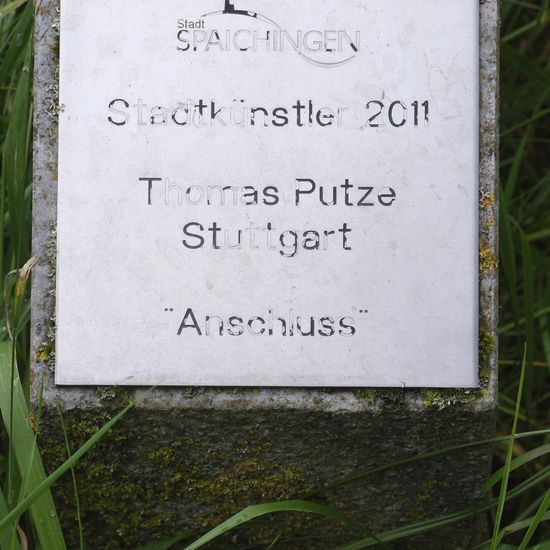
Skulptur spotted by Dietrich Krieger: “Der Stuttgarter Thomas Putze gehört in die Reihe der "Spaichinger Stadtkünstler", die während eines Monats, meist im Juli, an öffentlichem Ort unter den Augen des Publikums ihre Werke erschaffen. Die Stadt Spaichingen kauft sie ihnen anschließend ab und platziert sie irgendwo auf dem Stadtgebiet. Das gesamte Projekt nennt sich „Von Berg zu Berg – Stadtkünstler Spaichingen“. Thomas Putze hatte nur ein einziges Rohr mit nach Spaichingen gebracht. Den Rest an Material steuerten nach und nach die Spaichinger Bürger bei. Aus Kamin- und Regenrohren, Abflüssen, gebogenen Hölzern und anderem entstand dann im Laufe der Zeit das Kunstwerk. Und die Meinungen dazu gingen teils sehr auseinander ... Quelle: www.geocaching.com Das Werk wurde im September 2011 an der Strecke nach Hausen aufgestellt.” in the Landauf, LandApp BW App on 30.06.2024
#LandaufLandAppBW #Skulptur #SPOTTERON
Monument in Landauf, LandApp BW App spotted by Till Spiegel on 13.07.2024
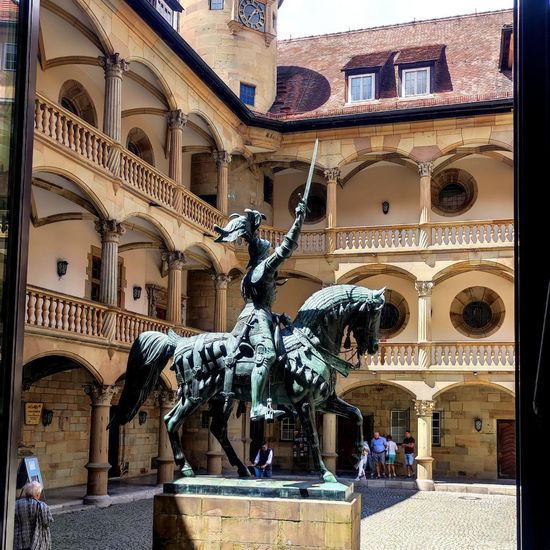
Monument spotted by Till Spiegel: “Eberhard, der mit dem Barte, Württembergs geliebter Herr...” in the Landauf, LandApp BW App on 13.07.2024
#LandaufLandAppBW #Monument #SPOTTERON
Hafenanlage in Landauf, LandApp BW App spotted by Dietrich Krieger on 11.11.2016

Hafenanlage spotted by Dietrich Krieger: “Reste des ehemaligen Hofener Hafens, nicht bei jedem Wasserstand zu sehen.” in the Landauf, LandApp BW App on 11.11.2016
#LandaufLandAppBW #Hafenanlage #SPOTTERON
Sonstiges in Landauf, LandApp BW App spotted by Dietrich Krieger on 22.08.2015

Sonstiges spotted by Dietrich Krieger:in the Landauf, LandApp BW App on 22.08.2015
#LandaufLandAppBW #Sonstiges #SPOTTERON
Sonstiges in Landauf, LandApp BW App spotted by Dietrich Krieger on 14.10.2007

Sonstiges spotted by Dietrich Krieger: “Detail vor der Renovierung” in the Landauf, LandApp BW App on 14.10.2007
#LandaufLandAppBW #Sonstiges #SPOTTERON
Sonstiges in Landauf, LandApp BW App spotted by Dietrich Krieger on 13.01.2017

Sonstiges spotted by Dietrich Krieger: “Detail nach der renovierung” in the Landauf, LandApp BW App on 13.01.2017
#LandaufLandAppBW #Sonstiges #SPOTTERON
Bauernhaus/Gehöft in Landauf, LandApp BW App spotted by Dietrich Krieger on 30.09.2007

Bauernhaus/Gehöft spotted by Dietrich Krieger:in the Landauf, LandApp BW App on 30.09.2007
#LandaufLandAppBW #BauernhausGehft #SPOTTERON
Wegkreuz in Landauf, LandApp BW App spotted by Dietrich Krieger on 30.06.2024

Wegkreuz spotted by Dietrich Krieger: “Plakette: 2014 M.R.” in the Landauf, LandApp BW App on 30.06.2024
#LandaufLandAppBW #Wegkreuz #SPOTTERON
Sonstiges in Landauf, LandApp BW App spotted by Dietrich Krieger on 14.07.2024

Sonstiges spotted by Dietrich Krieger:in the Landauf, LandApp BW App on 14.07.2024
#LandaufLandAppBW #Sonstiges #SPOTTERON
Ortsansicht in Landauf, LandApp BW App spotted by Judith Zimmermann on 12.07.2024

Ortsansicht spotted by Judith Zimmermann: “Statt dem Einfamilienhaus steht dort jetzt ein Mehrfamilienhaus.” in the Landauf, LandApp BW App on 12.07.2024
#LandaufLandAppBW #Ortsansicht #SPOTTERON
Can I use my user account in multiple apps?
Absolutely! After creating your user account, you can log in with it in all apps and projects on the SPOTTERON platform without the need to register again. You can find additional apps and topics here: https://www.spotteron.app/apps - Please be invited to download any app which you like to join and start spotting!
How can I erase my stored personal data?
To erase all your personal data stored on Spotteron you can simply go to the settings panel in the app you use. There you can enter your current password there as confirmation about your identity and then just "klick" Delete now. There is not even a delay, your personal data is automatically erased.
GPS-Location doesn't work. What can I do?
At the first start of the app, it asks for permission to use the location of your phone. Please make sure that you have granted that permission - you can find an app's permission in your phone settings. Alternatively, you can uninstall and reinstall the app and grant permission - no worries, no user account data or observations are lost, you have simply to log in again.
If the reticle doesn't jump to your current location, you can also use the address search ![]() to find it or move the map to your current location manually.
to find it or move the map to your current location manually.
If you want to be use your location, you need to turn on "Location" in your phone's quick settings (if it wasn't turned on already) and open the app again, wait a few seconds and click on the crosshairs ![]()
Please visit the website about the SPOTTERON Platform on www.spotteron.net
This website uses no external trackers, no analytics, just session cookies and values your online privacy.

