Short note: This website is in Beta - we are currently building everything up but you can already find the apps to download and participate! Thank you and stay safe!
Platz in Landauf, LandApp BW App spotted by Roland Knobloch on 04.08.2024

Platz spotted by Roland Knobloch:in the Landauf, LandApp BW App on 04.08.2024
#LandaufLandAppBW #Platz #SPOTTERON
Schloss in Landauf, LandApp BW App spotted by Roland Knobloch on 04.08.2024

Schloss spotted by Roland Knobloch:in the Landauf, LandApp BW App on 04.08.2024
#LandaufLandAppBW #Schloss #SPOTTERON
Wohnhaus in Landauf, LandApp BW App spotted by Dietrich Krieger on 10.05.2022

Wohnhaus spotted by Dietrich Krieger: “Wohnhaus mit einer Kachel des Ofenbauers Hans Kraut über dem Eingang.” in the Landauf, LandApp BW App on 10.05.2022
#LandaufLandAppBW #Wohnhaus #SPOTTERON
Wohnhaus in Landauf, LandApp BW App spotted by Dietrich Krieger on 23.05.2019

Wohnhaus spotted by Dietrich Krieger: “Eine Kachel des berühmten Ofenbauers Johann Bartholomäus Kraut, bekannt als Hans Kraut. Ein vollständiger Ofen ist im Victoria and Albert Museum in London zu sehen, ein weiterer im Badischen Landesmuseum Karlsruhe.” in the Landauf, LandApp BW App on 23.05.2019
#LandaufLandAppBW #Wohnhaus #SPOTTERON
Kirche in Landauf, LandApp BW App spotted by Dietrich Krieger on 14.09.2023
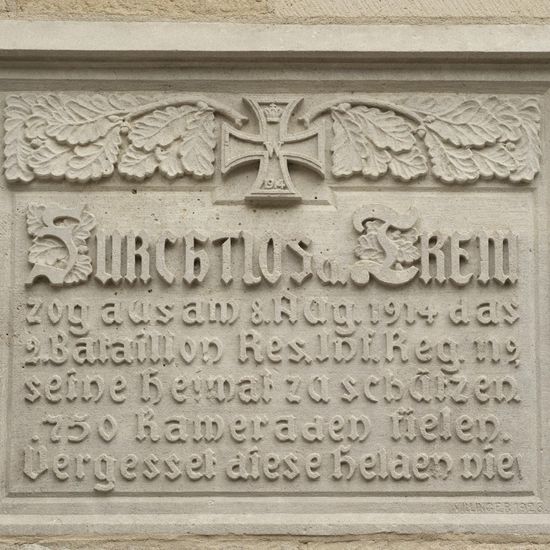
Kirche spotted by Dietrich Krieger: “Gedenktafel für das Gedenktafel 2. Bataillon Reserve-Infanterie-Regiment 119 FURCHTLOS u. TREU zog aus am 8. Aug. 1914 das 2. Bataillon Res. Inf. Reg. 119, seine Heimat zu schützen. 750 Kameraden fielen. Vergesset diese helden nie!” in the Landauf, LandApp BW App on 14.09.2023
#LandaufLandAppBW #Kirche #SPOTTERON
Kirche in Landauf, LandApp BW App spotted by Dietrich Krieger on 03.08.2019

Kirche spotted by Dietrich Krieger: “Seitenportal” in the Landauf, LandApp BW App on 03.08.2019
#LandaufLandAppBW #Kirche #SPOTTERON
Monument in Landauf, LandApp BW App spotted by Dietrich Krieger on 03.01.2011

Monument spotted by Dietrich Krieger: “In Konstanz war das 6. Badischen Infanterie-Regiment Friedrich III. Nummer 114 stationiert. Es trug die badische Insignien und führte weiter die Regimentsnummer 6, erhielt dazu aber die preußische Regimentsnummer 114. Es wurde 1919 aufgelöst. Aus seiner Tradition ging das 14. (Bad.) Infanterie-Regiment der Reichswehr hervor, für dessen Gefallene der Gedenkstein errichtet wurde.” in the Landauf, LandApp BW App on 03.01.2011
#LandaufLandAppBW #Monument #SPOTTERON
Kapelle in Landauf, LandApp BW App spotted by Dietrich Krieger on 03.01.2011

Kapelle spotted by Dietrich Krieger: “In Konstanz war das 6. Badischen Infanterie-Regiment Friedrich III. Nummer 114 stationiert. Es trug die badische Insignien und führte weiter die Regimentsnummer 6, erhielt dazu aber die preußische Regimentsnummer 114. Es wurde 1919 aufgelöst. Für die im 1. Weltkrieg gefallenen Soldaten wurde die Riesenbergkapelle errichtet, an den Innenwänden stehen die Namen der 3200 Toten. Die Friedensstärke der "114er" betrug 3300 Soldaten. In den Reihen des Infanterieregiments kämpften auch deutschsprachige Schweizer und Elsässer.” in the Landauf, LandApp BW App on 03.01.2011
#LandaufLandAppBW #Kapelle #SPOTTERON
Ortsansicht in Landauf, LandApp BW App spotted by Roland Knobloch on 04.08.2024

Ortsansicht spotted by Roland Knobloch:in the Landauf, LandApp BW App on 04.08.2024
#LandaufLandAppBW #Ortsansicht #SPOTTERON
Rathaus in Landauf, LandApp BW App spotted by Roland Knobloch on 04.08.2024

Rathaus spotted by Roland Knobloch:in the Landauf, LandApp BW App on 04.08.2024
#LandaufLandAppBW #Rathaus #SPOTTERON
Can I use my user account in multiple apps?
Absolutely! After creating your user account, you can log in with it in all apps and projects on the SPOTTERON platform without the need to register again. You can find additional apps and topics here: https://www.spotteron.app/apps - Please be invited to download any app which you like to join and start spotting!
How can I erase my stored personal data?
To erase all your personal data stored on Spotteron you can simply go to the settings panel in the app you use. There you can enter your current password there as confirmation about your identity and then just "klick" Delete now. There is not even a delay, your personal data is automatically erased.
GPS-Location doesn't work. What can I do?
At the first start of the app, it asks for permission to use the location of your phone. Please make sure that you have granted that permission - you can find an app's permission in your phone settings. Alternatively, you can uninstall and reinstall the app and grant permission - no worries, no user account data or observations are lost, you have simply to log in again.
If the reticle doesn't jump to your current location, you can also use the address search ![]() to find it or move the map to your current location manually.
to find it or move the map to your current location manually.
If you want to be use your location, you need to turn on "Location" in your phone's quick settings (if it wasn't turned on already) and open the app again, wait a few seconds and click on the crosshairs ![]()
Please visit the website about the SPOTTERON Platform on www.spotteron.net
This website uses no external trackers, no analytics, just session cookies and values your online privacy.

