Short note: This website is in Beta - we are currently building everything up but you can already find the apps to download and participate! Thank you and stay safe!
Kapelle in Landauf, LandApp BW App spotted by Dietrich Krieger on 02.09.2023

Kapelle spotted by Dietrich Krieger: “Die Kapelle Windingen, auch Marquart–Kapelle genannt, gilt bei den Bauern als Wetterkapelle” in the Landauf, LandApp BW App on 02.09.2023
#LandaufLandAppBW #Kapelle #SPOTTERON
Sonstiges in Landauf, LandApp BW App spotted by Dietrich Krieger on 23.09.2023

Sonstiges spotted by Dietrich Krieger: “Das Speicherkraftwerk Waldhausen ging 1922 in Betrieb. Es verstromt das Wasser aus dem Kirnbergsee. Der Kirnbergsee ist künstlich angelegt und wir durch die etwa 3 Kilometer westlich des Kraftwerk gelegenen Brändbachtalsperre aufgestaut.” in the Landauf, LandApp BW App on 23.09.2023
#LandaufLandAppBW #Sonstiges #SPOTTERON
Garten/Park in Landauf, LandApp BW App spotted by Till Spiegel on 23.09.2023

Garten/Park spotted by Till Spiegel: “Dinner in the Sky” in the Landauf, LandApp BW App on 23.09.2023
#LandaufLandAppBW #GartenPark #SPOTTERON
Skulptur in Landauf, LandApp BW App spotted by Dietrich Krieger on 23.09.2023
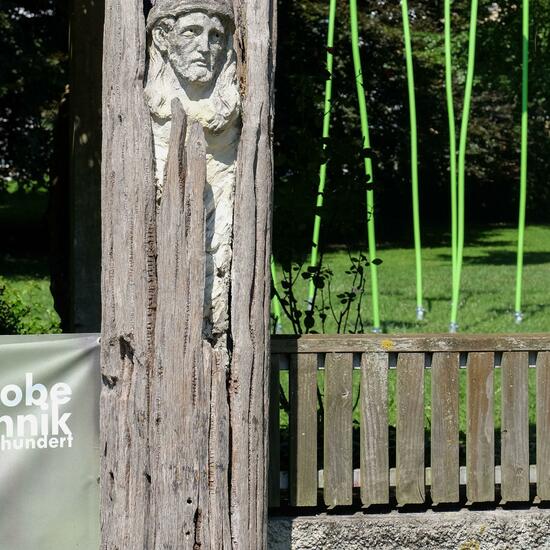
Skulptur spotted by Dietrich Krieger: “Christusskulptur in einem hohlen Baum an der Uferpromenade, vor dem Württembürgischen Yachtclub, August 2015.” in the Landauf, LandApp BW App on 23.09.2023
#LandaufLandAppBW #Skulptur #SPOTTERON
Burg in Landauf, LandApp BW App spotted by Dietrich Krieger on 23.09.2023
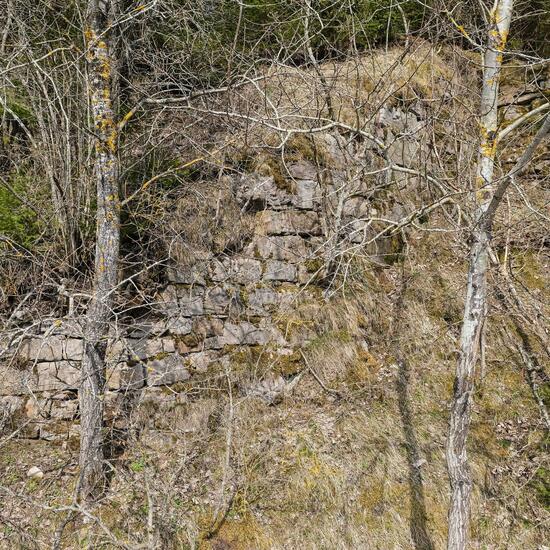
Burg spotted by Dietrich Krieger: “Die Burg Kirnberg, auch Kürnburg oder Kirnburg, wurde vermutlich von den Zähringern erbaut. 1250 wird sie erstmals erstmals erwähnt. Um 1416 wurde die Burg von den Fürstenbergern niedergebrannt. Teile wurden wahrscheinlich beim Bau des Staudamms Brändbachtalsperre vernichtet. Im Gelände sind noch Mauer- und Grabenreste zu erkennen.” in the Landauf, LandApp BW App on 23.09.2023
#LandaufLandAppBW #Burg #SPOTTERON
Statue in Landauf, LandApp BW App spotted by Till Spiegel on 22.09.2023

Statue spotted by Till Spiegel: “Mademoiselle Eintracht” in the Landauf, LandApp BW App on 22.09.2023
#LandaufLandAppBW #Statue #SPOTTERON
Bahnanlage in Landauf, LandApp BW App spotted by Dietrich Krieger on 23.09.2023

Bahnanlage spotted by Dietrich Krieger: “Der Obernheimer Bürgermeister Mauthe schlug 1889 den Bau einer Eisenbahnlinie in der Region vor. Der Gedanke wurde aufgegriffen, so dass der Landtag im Mai 1911 den Bau der Heubergbahn beschloss. Mit der Bahnlinie sollten die wirtschaftlich schwachen Heuberggemeinden erschlossen und die Industrialisierung gefördert werden. Der Baubeginn war 1913, 1915 sollten die Linie fertig sein. Auf Grund der sehr schwierigen Baugrundes, der Inflation usw., wurde die Linie 1928 eröffnet. Die knapp 18 Kilometer lange Bahnlinie reichte von Spaichingen über fünf Bahnhöfe bis Reichenbach am Heuberg. 1966 wurde die Strecke stillgelegt.” in the Landauf, LandApp BW App on 23.09.2023
#LandaufLandAppBW #Bahnanlage #SPOTTERON
Sonstiges in Landauf, LandApp BW App spotted by Dietrich Krieger on 31.05.2023

Sonstiges spotted by Dietrich Krieger:in the Landauf, LandApp BW App on 31.05.2023
#LandaufLandAppBW #Sonstiges #SPOTTERON
Kapelle in Landauf, LandApp BW App spotted by Dietrich Krieger on 05.05.2023

Kapelle spotted by Dietrich Krieger: “Wolfgangskapelle auf dem Scheibenbühl” in the Landauf, LandApp BW App on 05.05.2023
#LandaufLandAppBW #Kapelle #SPOTTERON
Kapelle in Landauf, LandApp BW App spotted by Dietrich Krieger on 04.05.2023

Kapelle spotted by Dietrich Krieger:in the Landauf, LandApp BW App on 04.05.2023
#LandaufLandAppBW #Kapelle #SPOTTERON
Can I use my user account in multiple apps?
Absolutely! After creating your user account, you can log in with it in all apps and projects on the SPOTTERON platform without the need to register again. You can find additional apps and topics here: https://www.spotteron.app/apps - Please be invited to download any app which you like to join and start spotting!
How can I erase my stored personal data?
To erase all your personal data stored on Spotteron you can simply go to the settings panel in the app you use. There you can enter your current password there as confirmation about your identity and then just "klick" Delete now. There is not even a delay, your personal data is automatically erased.
GPS-Location doesn't work. What can I do?
At the first start of the app, it asks for permission to use the location of your phone. Please make sure that you have granted that permission - you can find an app's permission in your phone settings. Alternatively, you can uninstall and reinstall the app and grant permission - no worries, no user account data or observations are lost, you have simply to log in again.
If the reticle doesn't jump to your current location, you can also use the address search ![]() to find it or move the map to your current location manually.
to find it or move the map to your current location manually.
If you want to be use your location, you need to turn on "Location" in your phone's quick settings (if it wasn't turned on already) and open the app again, wait a few seconds and click on the crosshairs ![]()
Please visit the website about the SPOTTERON Platform on www.spotteron.net
This website uses no external trackers, no analytics, just session cookies and values your online privacy.

