Short note: This website is in Beta - we are currently building everything up but you can already find the apps to download and participate! Thank you and stay safe!
Wohnhaus in Landauf, LandApp BW App spotted by Klemens Maier on 19.10.2023

Wohnhaus spotted by Klemens Maier:in the Landauf, LandApp BW App on 19.10.2023
#LandaufLandAppBW #Wohnhaus #SPOTTERON
Museum in Landauf, LandApp BW App spotted by Klemens Maier on 19.10.2023

Museum spotted by Klemens Maier: “Seit 1994 befindet sich hier das Vorderösterreich-Museum” in the Landauf, LandApp BW App on 19.10.2023
#LandaufLandAppBW #Museum #SPOTTERON
Brunnen in Landauf, LandApp BW App spotted by Klemens Maier on 19.10.2023

Brunnen spotted by Klemens Maier:in the Landauf, LandApp BW App on 19.10.2023
#LandaufLandAppBW #Brunnen #SPOTTERON
Sonstiges in Landauf, LandApp BW App spotted by Klemens Maier on 08.04.2013
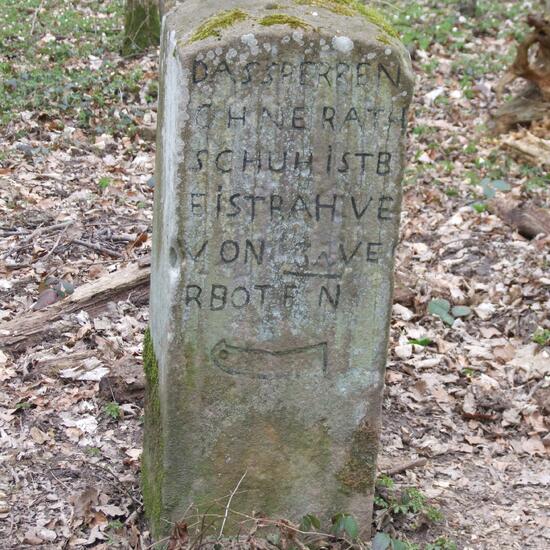
Sonstiges spotted by Klemens Maier:in the Landauf, LandApp BW App on 08.04.2013
#LandaufLandAppBW #Sonstiges #SPOTTERON
Sonstiges in Landauf, LandApp BW App spotted by Klemens Maier on 17.10.2023
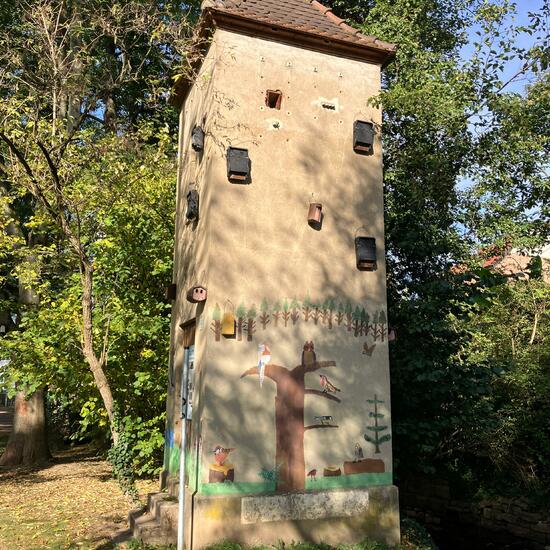
Sonstiges spotted by Klemens Maier: “Ehemalige Umspannstation für die Stromversorgung, heute Lebensraum für zahlreiche Tierarten.” in the Landauf, LandApp BW App on 17.10.2023
#LandaufLandAppBW #Sonstiges #SPOTTERON
Bibliothek in Landauf, LandApp BW App spotted by Klemens Maier on 17.10.2023

Bibliothek spotted by Klemens Maier: “1588 wurde das Anwesen durch den Markgraf Jakob III. als Wohnstizt für die Landvögte gekauft. 1774-1787 lebte hier der Schwager von Johann Wolfgang Goethe, der hier auch zu Besuch war. Heute befindert sich hier die Stadtbibliothek.” in the Landauf, LandApp BW App on 17.10.2023
#LandaufLandAppBW #Bibliothek #SPOTTERON
Schule in Landauf, LandApp BW App spotted by Klemens Maier on 17.10.2023

Schule spotted by Klemens Maier: “1695 - 1864 befand sich hier die Lateinschule (später in Höhere Bürgerschule umbenannt)” in the Landauf, LandApp BW App on 17.10.2023
#LandaufLandAppBW #Schule #SPOTTERON
Gasthaus in Landauf, LandApp BW App spotted by Klemens Maier on 17.10.2023

Gasthaus spotted by Klemens Maier: “1591 ist hier erstmals ein Gasthaus erwähnt (zur Cronen) 1725 Thurn- und Taxische Poststation Des heutige Gebäude wurde 1898 errichtet. Marie-Antoinette machte auf ihrem Brautzug 1770 hier Station.” in the Landauf, LandApp BW App on 17.10.2023
#LandaufLandAppBW #Gasthaus #SPOTTERON
Friedhof in Landauf, LandApp BW App spotted by Klemens Maier on 17.10.2023

Friedhof spotted by Klemens Maier: “1737-1810 Markgräflich Badischer Landbaumeister Neben seiner beruflichen Tätigkeit befasste er sich mit dem Entwurf von Fluggeräten. Der Legende nach soll er 1784 mit einer Flugmaschine vom Emmendinger Burgberg bis auf den Misthaufen des Engelwirts geflogen sein.” in the Landauf, LandApp BW App on 17.10.2023
#LandaufLandAppBW #Friedhof #SPOTTERON
Fluss in Landauf, LandApp BW App spotted by Klemens Maier on 17.10.2023

Fluss spotted by Klemens Maier:in the Landauf, LandApp BW App on 17.10.2023
#LandaufLandAppBW #Fluss #SPOTTERON
Can I use my user account in multiple apps?
Absolutely! After creating your user account, you can log in with it in all apps and projects on the SPOTTERON platform without the need to register again. You can find additional apps and topics here: https://www.spotteron.app/apps - Please be invited to download any app which you like to join and start spotting!
How can I erase my stored personal data?
To erase all your personal data stored on Spotteron you can simply go to the settings panel in the app you use. There you can enter your current password there as confirmation about your identity and then just "klick" Delete now. There is not even a delay, your personal data is automatically erased.
GPS-Location doesn't work. What can I do?
At the first start of the app, it asks for permission to use the location of your phone. Please make sure that you have granted that permission - you can find an app's permission in your phone settings. Alternatively, you can uninstall and reinstall the app and grant permission - no worries, no user account data or observations are lost, you have simply to log in again.
If the reticle doesn't jump to your current location, you can also use the address search ![]() to find it or move the map to your current location manually.
to find it or move the map to your current location manually.
If you want to be use your location, you need to turn on "Location" in your phone's quick settings (if it wasn't turned on already) and open the app again, wait a few seconds and click on the crosshairs ![]()
Please visit the website about the SPOTTERON Platform on www.spotteron.net
This website uses no external trackers, no analytics, just session cookies and values your online privacy.

