Short note: This website is in Beta - we are currently building everything up but you can already find the apps to download and participate! Thank you and stay safe!
Kirche in Landauf, LandApp BW App spotted by alb.bilder on 06.07.2023

Kirche spotted by alb.bilder: “Blick auf den Alter der Weilerkirche in Owingen” in the Landauf, LandApp BW App on 06.07.2023
#LandaufLandAppBW #Kirche #SPOTTERON
Gedenktafel in Landauf, LandApp BW App spotted by Klemens Maier on 07.12.2023
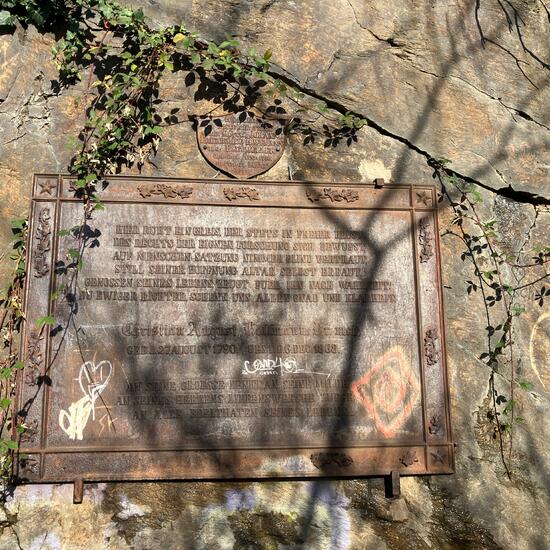
Gedenktafel spotted by Klemens Maier: “Der auf der Tafel genannte Dr. Christian August Hoffmann hatte wohl nichts mit Freiburg zu tun. Erst seine Nachkommen haben vermutlich diese Tafel von seinem Grab auf dem Friedhof in Suhl mit nach Freiburg gebracht.” in the Landauf, LandApp BW App on 07.12.2023
#LandaufLandAppBW #Gedenktafel #SPOTTERON
Straßenzug in Landauf, LandApp BW App spotted by Klemens Maier on 07.12.2023

Straßenzug spotted by Klemens Maier:in the Landauf, LandApp BW App on 07.12.2023
#LandaufLandAppBW #Straenzug #SPOTTERON
Festungsanlage in Landauf, LandApp BW App spotted by Klemens Maier on 07.12.2023

Festungsanlage spotted by Klemens Maier: “Verbindungsweg zwischen den einzelnen Teilen der Festung, hier vom Salzbüchsle zum Leopoldsburg.” in the Landauf, LandApp BW App on 07.12.2023
#LandaufLandAppBW #Festungsanlage #SPOTTERON
Monument in Landauf, LandApp BW App spotted by Klemens Maier on 07.12.2023

Monument spotted by Klemens Maier: “Der Turm wurde am 28.07.1900 eingweiht.” in the Landauf, LandApp BW App on 07.12.2023
#LandaufLandAppBW #Monument #SPOTTERON
Burg in Landauf, LandApp BW App spotted by Klemens Maier on 07.12.2023

Burg spotted by Klemens Maier: “Blick über den Halsgraben zur Ludwigshöhe. Hier stand das vom Zähringer Herzog Bertold II. erbaute Burghaldenschloss.” in the Landauf, LandApp BW App on 07.12.2023
#LandaufLandAppBW #Burg #SPOTTERON
Wald in Landauf, LandApp BW App spotted by Klemens Maier on 07.12.2023

Wald spotted by Klemens Maier: “Antwort auf den Klimawandel? Palme im früheren Mez'schen Garten am Freiburger Schloßberg.” in the Landauf, LandApp BW App on 07.12.2023
#LandaufLandAppBW #Wald #SPOTTERON
Kirche in Landauf, LandApp BW App spotted by Martin Hahn on 07.12.2023

Kirche spotted by Martin Hahn: “Evang. Lucaskirche in Karlsruhe von 1964” in the Landauf, LandApp BW App on 07.12.2023
#LandaufLandAppBW #Kirche #SPOTTERON
Rathaus in Landauf, LandApp BW App spotted by Till Spiegel on 05.12.2023

Rathaus spotted by Till Spiegel:in the Landauf, LandApp BW App on 05.12.2023
#LandaufLandAppBW #Rathaus #SPOTTERON
Platz in Landauf, LandApp BW App spotted by Till Spiegel on 05.12.2023

Platz spotted by Till Spiegel: “Weihnachtsmarkt auf dem Schlossplatz, mit dem Riesenrad im Hintergrund” in the Landauf, LandApp BW App on 05.12.2023
#LandaufLandAppBW #Platz #SPOTTERON
Can I use my user account in multiple apps?
Absolutely! After creating your user account, you can log in with it in all apps and projects on the SPOTTERON platform without the need to register again. You can find additional apps and topics here: https://www.spotteron.app/apps - Please be invited to download any app which you like to join and start spotting!
How can I erase my stored personal data?
To erase all your personal data stored on Spotteron you can simply go to the settings panel in the app you use. There you can enter your current password there as confirmation about your identity and then just "klick" Delete now. There is not even a delay, your personal data is automatically erased.
GPS-Location doesn't work. What can I do?
At the first start of the app, it asks for permission to use the location of your phone. Please make sure that you have granted that permission - you can find an app's permission in your phone settings. Alternatively, you can uninstall and reinstall the app and grant permission - no worries, no user account data or observations are lost, you have simply to log in again.
If the reticle doesn't jump to your current location, you can also use the address search ![]() to find it or move the map to your current location manually.
to find it or move the map to your current location manually.
If you want to be use your location, you need to turn on "Location" in your phone's quick settings (if it wasn't turned on already) and open the app again, wait a few seconds and click on the crosshairs ![]()
Please visit the website about the SPOTTERON Platform on www.spotteron.net
This website uses no external trackers, no analytics, just session cookies and values your online privacy.

