Short note: This website is in Beta - we are currently building everything up but you can already find the apps to download and participate! Thank you and stay safe!
Skulptur in Landauf, LandApp BW App spotted by Klemens Maier on 06.08.2022

Skulptur spotted by Klemens Maier:in the Landauf, LandApp BW App on 06.08.2022
#LandaufLandAppBW #Skulptur #SPOTTERON
Schloss in Landauf, LandApp BW App spotted by Klemens Maier on 06.08.2022

Schloss spotted by Klemens Maier:in the Landauf, LandApp BW App on 06.08.2022
#LandaufLandAppBW #Schloss #SPOTTERON
Straßenzug in Landauf, LandApp BW App spotted by Klemens Maier on 06.08.2022

Straßenzug spotted by Klemens Maier:in the Landauf, LandApp BW App on 06.08.2022
#LandaufLandAppBW #Straenzug #SPOTTERON
Brunnen in Landauf, LandApp BW App spotted by Martin Hahn on 01.08.2022

Brunnen spotted by Martin Hahn: “Der Schicksalsbrunnen im Oberen Schlossgarten wurde 1914 vom Bildhauer Karl Donndorf geschaffen und ist ein schönes Beispiel des Jugendstils in Stuttgart” in the Landauf, LandApp BW App on 01.08.2022
#LandaufLandAppBW #Brunnen #SPOTTERON
Skulptur in Landauf, LandApp BW App spotted by Martin Hahn on 01.08.2022
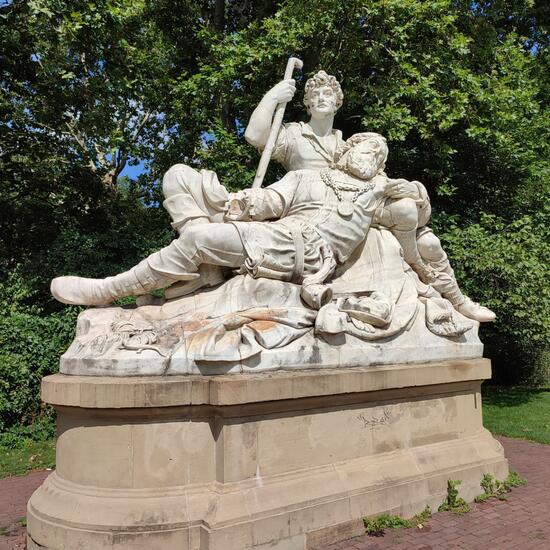
Skulptur spotted by Martin Hahn: “Eberhardsgruppe im Oberen Schlossgarten von Stuttgart, zwischen 1879 und 1881 vom Bildhauer Paul Müller geschaffene Marmorskulptur mit Fürst Eberhard I. liegend auf dem Schoß eines Untertanen” in the Landauf, LandApp BW App on 01.08.2022
#LandaufLandAppBW #Skulptur #SPOTTERON
Aussichtspunkt in Landauf, LandApp BW App spotted by RALF KUHTZ on 01.08.2022
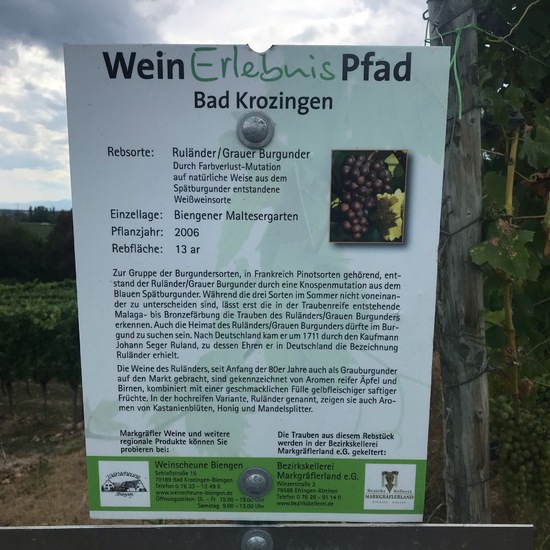
Aussichtspunkt spotted by RALF KUHTZ: “WeinErlebnispfad Bad Krozingen, Weinlage Biengener Maltesergarten (Rebsorte Ruländer) Synonym Grauburgunder” in the Landauf, LandApp BW App on 01.08.2022
#LandaufLandAppBW #Aussichtspunkt #SPOTTERON
Straßenzug in Landauf, LandApp BW App spotted by Martin Hahn on 31.07.2022

Straßenzug spotted by Martin Hahn: “Ringstraße in Esslingen, in den 1960er Jahren nicht ganz so sensibel durch die Altstadt gebrochen” in the Landauf, LandApp BW App on 31.07.2022
#LandaufLandAppBW #Straenzug #SPOTTERON
Kirche in Landauf, LandApp BW App spotted by wkrauth on 31.07.2022

Kirche spotted by wkrauth: “Interessant finde ich den überdachten Außen-Treppenaufgang…” in the Landauf, LandApp BW App on 31.07.2022
#LandaufLandAppBW #Kirche #SPOTTERON
Rathaus in Landauf, LandApp BW App spotted by wkrauth on 31.07.2022

Rathaus spotted by wkrauth:in the Landauf, LandApp BW App on 31.07.2022
#LandaufLandAppBW #Rathaus #SPOTTERON
Theater in Landauf, LandApp BW App spotted by wkrauth on 31.07.2022

Theater spotted by wkrauth: “Kindheitserinnerung: Jedes Jahr hat unsere Grundschule einen Busausflug hierher gemacht (damals noch Naturtheater Stetten genannt) und ein Otfried-Preußler-Stück angeschaut. :-)” in the Landauf, LandApp BW App on 31.07.2022
#LandaufLandAppBW #Theater #SPOTTERON
Can I use my user account in multiple apps?
Absolutely! After creating your user account, you can log in with it in all apps and projects on the SPOTTERON platform without the need to register again. You can find additional apps and topics here: https://www.spotteron.app/apps - Please be invited to download any app which you like to join and start spotting!
How can I erase my stored personal data?
To erase all your personal data stored on Spotteron you can simply go to the settings panel in the app you use. There you can enter your current password there as confirmation about your identity and then just "klick" Delete now. There is not even a delay, your personal data is automatically erased.
GPS-Location doesn't work. What can I do?
At the first start of the app, it asks for permission to use the location of your phone. Please make sure that you have granted that permission - you can find an app's permission in your phone settings. Alternatively, you can uninstall and reinstall the app and grant permission - no worries, no user account data or observations are lost, you have simply to log in again.
If the reticle doesn't jump to your current location, you can also use the address search ![]() to find it or move the map to your current location manually.
to find it or move the map to your current location manually.
If you want to be use your location, you need to turn on "Location" in your phone's quick settings (if it wasn't turned on already) and open the app again, wait a few seconds and click on the crosshairs ![]()
Please visit the website about the SPOTTERON Platform on www.spotteron.net
This website uses no external trackers, no analytics, just session cookies and values your online privacy.

