Short note: This website is in Beta - we are currently building everything up but you can already find the apps to download and participate! Thank you and stay safe!
Hooded Crow in KraMobil App spotted by Rumo on 24.05.2022

Hooded Crow spotted by Rumo: “Oje oje .... Kampf um 🥜🥜🥜 auf dem Dach. Die eine Kra hat sich dann auf das andere Hausdach geflüchtet und nun schaut der Partner, ob alles ok ist. Das ist voll süß, aber wenn sie sich immer so bekämpfen und jagen, dann finde ich das voll blöd. Und wer war derjenige, der sein Revier verteidigt hat .... obwohl er eigentlich da gar nicht mehr ist.” in the KraMobil App on 24.05.2022
#KraMobil #HoodedCrow #SPOTTERON
Carrion Crow in KraMobil App spotted by Rumo on 24.05.2022

Carrion Crow spotted by Rumo: “Genau ... Rodrigo. Und man sieht ihm an, dass er eine andere Kra erwischt hat. Er hat graues Gefieder von ihr am Kopf.” in the KraMobil App on 24.05.2022
#KraMobil #CarrionCrow #SPOTTERON
Hybrid (Carrion / Hooded) in KraMobil App spotted by Rumo on 24.05.2022

Hybrid (Carrion / Hooded) spotted by Rumo: “Stochert im Rasen rum. Scheinbar auch fündig geworden, ich hatte damit aber nichts zu tun 😉. Hat sich auch gar nicht von mir und meinen Annäherungen stören lassen.” in the KraMobil App on 24.05.2022
#KraMobil #HybridCarrionHooded #SPOTTERON
Hybrid (Carrion / Hooded) in KraMobil App spotted by Lisi Beck on 24.05.2022
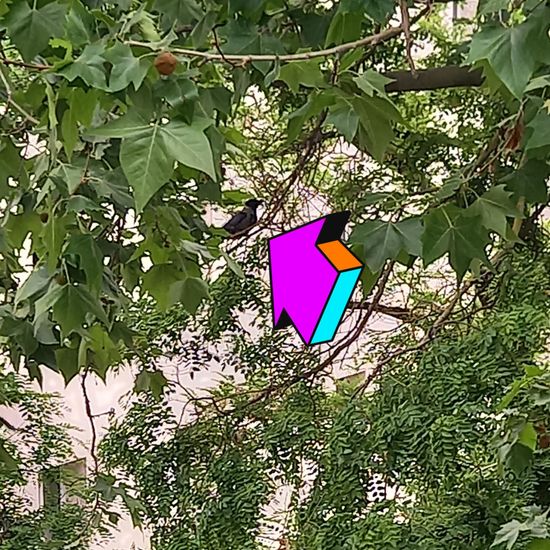
Hybrid (Carrion / Hooded) spotted by Lisi Beck: “reißt einen richtigen ast ab und fliegt damit davon; krähe hat sicher eine flügelspannweite von fast 1m!!! ein chiwawa könnte den stock sicher nicht mal vom boden aufheben.... naja, am imbiss gibts immer kraftfutter🥩👩🍳” in the KraMobil App on 24.05.2022
#KraMobil #HybridCarrionHooded #SPOTTERON
Hooded Crow in KraMobil App spotted by Krarin on 24.05.2022

Hooded Crow spotted by Krarin: “Laufen am Geländer” in the KraMobil App on 24.05.2022
#KraMobil #HoodedCrow #SPOTTERON
Hybrid (Carrion / Hooded) in KraMobil App spotted by Krarin on 24.05.2022

Hybrid (Carrion / Hooded) spotted by Krarin: “Hier bleibt kein Stein auf dem anderen 🙃” in the KraMobil App on 24.05.2022
#KraMobil #HybridCarrionHooded #SPOTTERON
Carrion Crow in KraMobil App spotted by Krarin on 24.05.2022

Carrion Crow spotted by Krarin: “Wässert Futter beim Brillenbär Wasserfall” in the KraMobil App on 24.05.2022
#KraMobil #CarrionCrow #SPOTTERON
Hooded Crow in KraMobil App spotted by Krarin on 22.05.2022

Hooded Crow spotted by Krarin: “Längenfeldgasse” in the KraMobil App on 22.05.2022
#KraMobil #HoodedCrow #SPOTTERON
Hooded Crow in KraMobil App spotted by Lisi Beck on 22.05.2022

Hooded Crow spotted by Lisi Beck: “na, da hat aber jemand einen ziehmlich dicken 🍑 gekriegt vom vielen naschen am imbiss auf dem fensterbankerl.☺” in the KraMobil App on 22.05.2022
#KraMobil #HoodedCrow #SPOTTERON
Carrion Crow in KraMobil App spotted by Krarin on 22.05.2022

Carrion Crow spotted by Krarin: “Sitzt” in the KraMobil App on 22.05.2022
#KraMobil #CarrionCrow #SPOTTERON
Can I use my user account in multiple apps?
Absolutely! After creating your user account, you can log in with it in all apps and projects on the SPOTTERON platform without the need to register again. You can find additional apps and topics here: https://www.spotteron.app/apps - Please be invited to download any app which you like to join and start spotting!
How can I erase my stored personal data?
To erase all your personal data stored on Spotteron you can simply go to the settings panel in the app you use. There you can enter your current password there as confirmation about your identity and then just "klick" Delete now. There is not even a delay, your personal data is automatically erased.
GPS-Location doesn't work. What can I do?
At the first start of the app, it asks for permission to use the location of your phone. Please make sure that you have granted that permission - you can find an app's permission in your phone settings. Alternatively, you can uninstall and reinstall the app and grant permission - no worries, no user account data or observations are lost, you have simply to log in again.
If the reticle doesn't jump to your current location, you can also use the address search ![]() to find it or move the map to your current location manually.
to find it or move the map to your current location manually.
If you want to be use your location, you need to turn on "Location" in your phone's quick settings (if it wasn't turned on already) and open the app again, wait a few seconds and click on the crosshairs ![]()
Please visit the website about the SPOTTERON Platform on www.spotteron.net
This website uses no external trackers, no analytics, just session cookies and values your online privacy.

