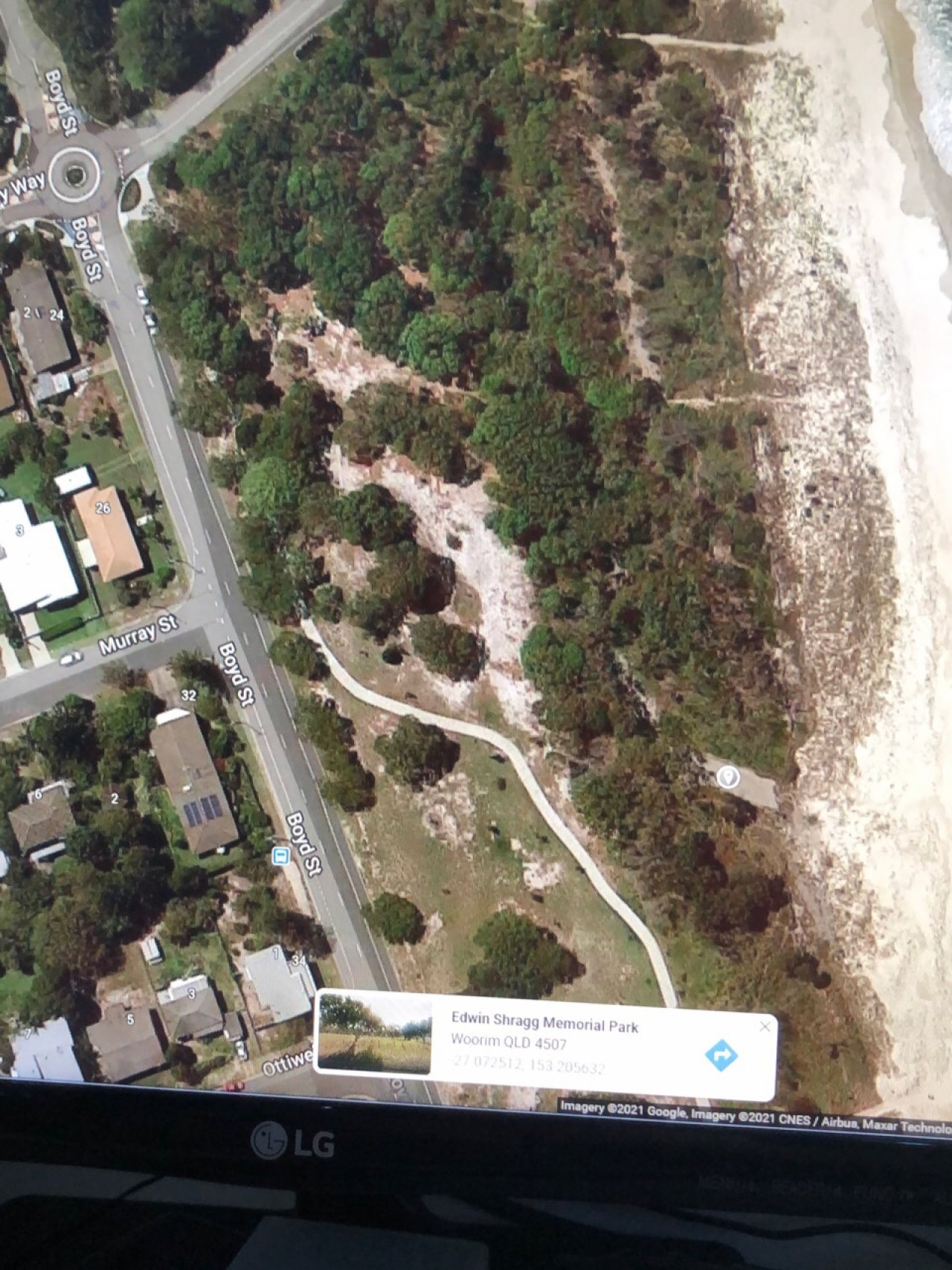Short note: This website is in Beta - we are currently building everything up but you can already find the apps to download and participate! Thank you and stay safe!
Toad busting in Cane Toad Challenge App spotted by Felicity Jones on 30.05.2021
Toad busting spotted by Felicity Jones:in the Cane Toad Challenge App on 30.05.2021
#CaneToadChallenge #Toadbusting #SPOTTERON
Toad spotting in Cane Toad Challenge App spotted by Nat Sullivan on 12.05.2021
Toad spotting spotted by Nat Sullivan:in the Cane Toad Challenge App on 12.05.2021
#CaneToadChallenge #Toadspotting #SPOTTERON
Toad spotting in Cane Toad Challenge App spotted by Nat Sullivan on 08.05.2021
Toad spotting spotted by Nat Sullivan:in the Cane Toad Challenge App on 08.05.2021
#CaneToadChallenge #Toadspotting #SPOTTERON
Toad busting in Cane Toad Challenge App spotted by Lyndal Hegarty on 07.04.2021

Toad busting spotted by Lyndal Hegarty: “Around the creek Monday night during the rain.” in the Cane Toad Challenge App on 07.04.2021
#CaneToadChallenge #Toadbusting #SPOTTERON
Tadpole trapping in Cane Toad Challenge App spotted by Kelsey Engle on 23.02.2021
#CaneToadChallenge #Tadpoletrapping #SPOTTERON
Tadpole trapping in Cane Toad Challenge App spotted by Peter Alexander on 21.02.2021
#CaneToadChallenge #Tadpoletrapping #SPOTTERON
Tadpole trapping in Cane Toad Challenge App spotted by Peter Alexander on 19.02.2021
#CaneToadChallenge #Tadpoletrapping #SPOTTERON
Tadpole trapping in Cane Toad Challenge App spotted by Peter Alexander on 18.02.2021
#CaneToadChallenge #Tadpoletrapping #SPOTTERON
Tadpole trapping in Cane Toad Challenge App spotted by Peter Alexander on 16.02.2021
#CaneToadChallenge #Tadpoletrapping #SPOTTERON
Tadpole trapping in Cane Toad Challenge App spotted by Peter Alexander on 14.02.2021
#CaneToadChallenge #Tadpoletrapping #SPOTTERON
Can I use my user account in multiple apps?
Absolutely! After creating your user account, you can log in with it in all apps and projects on the SPOTTERON platform without the need to register again. You can find additional apps and topics here: https://www.spotteron.app/apps - Please be invited to download any app which you like to join and start spotting!
How can I erase my stored personal data?
To erase all your personal data stored on Spotteron you can simply go to the settings panel in the app you use. There you can enter your current password there as confirmation about your identity and then just "klick" Delete now. There is not even a delay, your personal data is automatically erased.
GPS-Location doesn't work. What can I do?
At the first start of the app, it asks for permission to use the location of your phone. Please make sure that you have granted that permission - you can find an app's permission in your phone settings. Alternatively, you can uninstall and reinstall the app and grant permission - no worries, no user account data or observations are lost, you have simply to log in again.
If the reticle doesn't jump to your current location, you can also use the address search ![]() to find it or move the map to your current location manually.
to find it or move the map to your current location manually.
If you want to be use your location, you need to turn on "Location" in your phone's quick settings (if it wasn't turned on already) and open the app again, wait a few seconds and click on the crosshairs ![]()
Please visit the website about the SPOTTERON Platform on www.spotteron.net
This website uses no external trackers, no analytics, just session cookies and values your online privacy.