Short note: This website is in Beta - we are currently building everything up but you can already find the apps to download and participate! Thank you and stay safe!
Sulphur-crested Cockatoo in Big City Birds App spotted by Tom Massey on 30.05.2021

Sulphur-crested Cockatoo spotted by Tom Massey:in the Big City Birds App on 30.05.2021
#BigCityBirds #SulphurcrestedCockatoo #SPOTTERON
Sulphur-crested Cockatoo in Big City Birds App spotted by Nick Cater on 30.05.2021

Sulphur-crested Cockatoo spotted by Nick Cater:in the Big City Birds App on 30.05.2021
#BigCityBirds #SulphurcrestedCockatoo #SPOTTERON
Brush-turkey in Big City Birds App spotted by Sdr00y on 29.05.2021

Brush-turkey spotted by Sdr00y: “1 x male & 3 x females late morning, popped past for a quick look for food. Only stayed 5 mins or so. Cool, cloudy day.” in the Big City Birds App on 29.05.2021
#BigCityBirds #Brushturkey #SPOTTERON
White Ibis in Big City Birds App spotted by Philipp on 29.05.2021

White Ibis spotted by Philipp:in the Big City Birds App on 29.05.2021
#BigCityBirds #WhiteIbis #SPOTTERON
Brush-turkey in Big City Birds App spotted by Kate81 on 29.05.2021

Brush-turkey spotted by Kate81:in the Big City Birds App on 29.05.2021
#BigCityBirds #Brushturkey #SPOTTERON
Little Corella in Big City Birds App spotted by Scurge on 29.05.2021
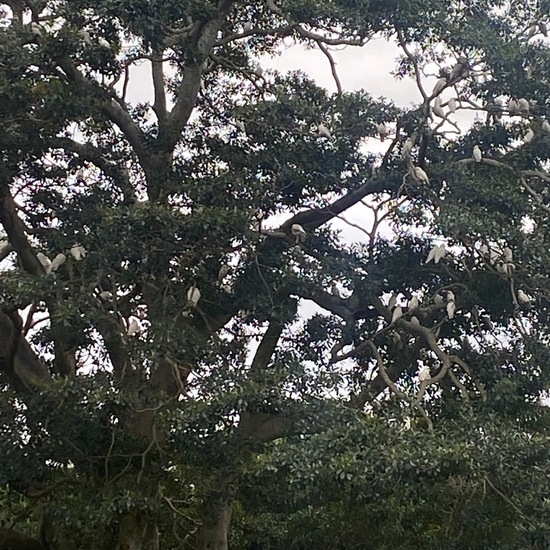
Little Corella spotted by Scurge:in the Big City Birds App on 29.05.2021
#BigCityBirds #LittleCorella #SPOTTERON
White Ibis in Big City Birds App spotted by Scurge on 29.05.2021

White Ibis spotted by Scurge:in the Big City Birds App on 29.05.2021
#BigCityBirds #WhiteIbis #SPOTTERON
Other bird in Big City Birds App spotted by Tom Massey on 29.05.2021

Other bird spotted by Tom Massey:in the Big City Birds App on 29.05.2021
#BigCityBirds #Otherbird #SPOTTERON
Sulphur-crested Cockatoo in Big City Birds App spotted by Tom Massey on 29.05.2021

Sulphur-crested Cockatoo spotted by Tom Massey:in the Big City Birds App on 29.05.2021
#BigCityBirds #SulphurcrestedCockatoo #SPOTTERON
Sulphur-crested Cockatoo in Big City Birds App spotted by Rszarka on 07.05.2021
Sulphur-crested Cockatoo spotted by Rszarka: “So I feed a local flock of cockatoos sunflower seeds on a pretty regular basis I have posted about it here. 2 weeks ago 2 new cockatoos showed up that had beak and feather disease ....one had an extra long beak that hooked around under his bottom jaw the other had a badly deformed beak ..both of them were a greyish colour and missing multiple feathers in a kind of checkered pattern ...I immediately stopped feeding the birds in hopes they would leave ...I did feel very bad for them but I was scared they would infect all the healthy birds in the neighbourhood. They have seemed to of moved on since that day, they have not been seen since and only the regular healthy birds seem to be around...” in the Big City Birds App on 07.05.2021
#BigCityBirds #SulphurcrestedCockatoo #SPOTTERON
Can I use my user account in multiple apps?
Absolutely! After creating your user account, you can log in with it in all apps and projects on the SPOTTERON platform without the need to register again. You can find additional apps and topics here: https://www.spotteron.app/apps - Please be invited to download any app which you like to join and start spotting!
How can I erase my stored personal data?
To erase all your personal data stored on Spotteron you can simply go to the settings panel in the app you use. There you can enter your current password there as confirmation about your identity and then just "klick" Delete now. There is not even a delay, your personal data is automatically erased.
GPS-Location doesn't work. What can I do?
At the first start of the app, it asks for permission to use the location of your phone. Please make sure that you have granted that permission - you can find an app's permission in your phone settings. Alternatively, you can uninstall and reinstall the app and grant permission - no worries, no user account data or observations are lost, you have simply to log in again.
If the reticle doesn't jump to your current location, you can also use the address search ![]() to find it or move the map to your current location manually.
to find it or move the map to your current location manually.
If you want to be use your location, you need to turn on "Location" in your phone's quick settings (if it wasn't turned on already) and open the app again, wait a few seconds and click on the crosshairs ![]()
Please visit the website about the SPOTTERON Platform on www.spotteron.net
This website uses no external trackers, no analytics, just session cookies and values your online privacy.

