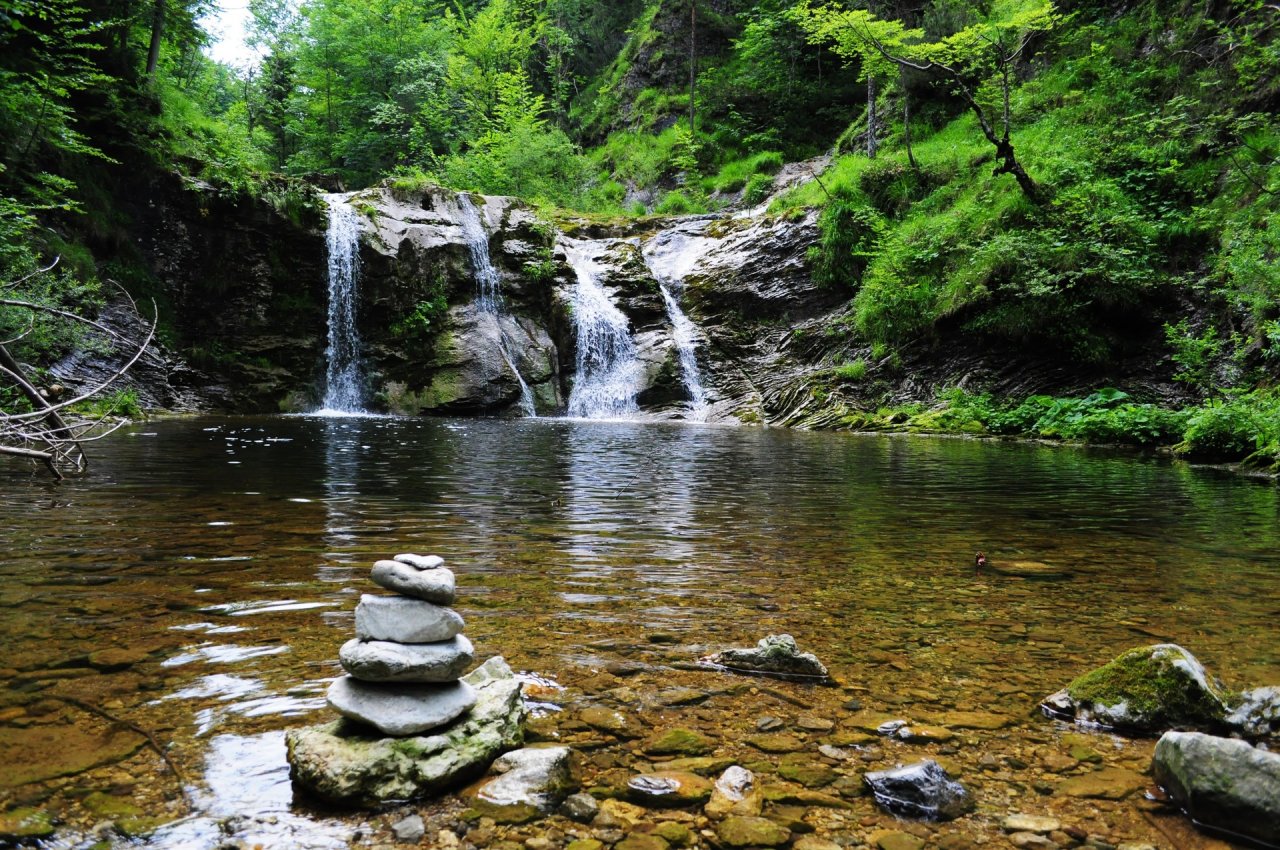Short note: This website is in Beta - we are currently building everything up but you can already find the apps to download and participate! Thank you and stay safe!
Super User
Markfuktighet
Estimate the moisture content with your hands or shoes. Imagine that you place a backpack on the ground or sit down on the ground. Choose the class that fits the current moisture status best:
- DRY: You could put the backpack on the ground and even after a long time, it would still be dry.
- GRADUALLY DAMP: You could put the backpack on the ground but after some time it would slowly get moist.
- GRADUALLY WET: You could put the backpack on the ground but after some time it would get wet.
- IMMEDIATELY WET: You could put the backpack on the ground but it would immediately get wet.
- MUDDY: If you were to step on the ground, you could hear a squeaky sound from the wet soil.
- WELLING: If you were to step on the ground, you could see water coming out of the ground next to your shoe.
- SUBMERGED: There is water on the surface.
- RAIN/SNOW: There is snow on the surface or it is currently raining – this means you cannot do an observation.
Hur man tar en bild av en flod
Take the photo of the stream (perpendicular to the direction of flow) with a reference for estimating the water level (e.g., a big rock, wall, or bridge pillar) in the background. Make sure that the water surface is horizontal. You can also choose a photo from your album.
Kategori
There are different categories in the Crowdwater App:
- Virtual Staff Gauge: For water level observations if there is no staff gauge installed in the stream.
- Physical Staff Gauge: Water level observations based on a staff gauge (ruler) installed in the stream.
- Soil Moisture: Moisture status for any unsealed surface.
- Plastic Pollution: Observations of plastic in a water body or on the shore.
- Temporary Stream: The flow state of streams that sometimes dry up.
- Stream Type: General information for a watercourse, including information on the water quality.
иногда высыхает
Вы также можете записывать динамику потоков, которые иногда пересыхают, с помощью приложения CrowdWater. Используйте категорию «временный поток» для записи наличия (или отсутствия) текучей воды в потоке.
Тип
Как бы вы назвали этот водоток? Обратите внимание, что эти классы размеров являются лишь приблизительными и частично перекрываются.
Скорость потока
Сколько воды сейчас в потоке? Выберите одну из следующих шести категорий:
- СУХОЕ РУСЛО: здесь нет видимой воды, и русло ручья сухое.
- МОКРОЕ РУСЛО ПОТОКА: здесь нет видимой воды, но русло ручья влажное (на глубину не менее 2 см ниже поверхности).
- ИЗОЛИРОВАННЫЕ ЛУЖИ: здесь есть лужи воды в ручье, но они не соединены видимой текучей водой.
- СТОЯЧАЯ ВОДА: здесь есть вода в ручье, но нет видимого потока.
- СТЕКАЮЩАЯ ВОДА: вода заметно течет, но количество потока очень мало для размера потока.
- ТЕКУЧАЯ ВОДА: Вода явно течет
Влажность почвы
Оцените содержание влаги руками или обувью. Представьте, что вы ставите рюкзак на землю или садитесь на землю. Выберите класс, который лучше всего соответствует текущему состоянию влажности:
- СУХОЙ: Вы можете положить рюкзак на землю, и даже спустя долгое время он все равно будет сухим.
- ПОСТЕПЕННО ВЛАЖНЫЙ: Вы могли бы положить рюкзак на землю, но через некоторое время он постепенно намокнет.
- ПОСТЕПЕННО МОКРЫЙ: вы можете положить рюкзак на землю, но через некоторое время он промокнет.
- СРАЗУ МОКРЫЙ: вы можете положить рюкзак на землю, но он сразу же промокнет.
- СЛЯКОТНО: Если бы вы ступили на землю, то услышали бы скрипучий звук влажной почвы.
- ПЕРЕПОЛНЕНО: Если бы вы ступили на землю, то увидели бы воду, вытекающую из земли рядом с вашим ботинком.
- ПОДТОПЛЕНО: На поверхности есть вода.
- ДОЖДЬ/СНЕГ: на поверхности есть снег или в данный момент идет дождь – это означает, что вы не можете сделать наблюдений.
Как сфотографировать реку
Сделайте снимок потока (перпендикулярного направлению течения) с ориентиром для оценки уровня воды (например, большой камень, стена или опора моста) на заднем плане. Убедитесь, что поверхность воды горизонтальна. Вы также можете выбрать фотографию из своего альбома.
Категория
Имеются разные категории:
- Виртуальная измерительная рейка: для наблюдения за уровнем воды, если в потоке не установлена рейка
- Физическая измерительная рейка: проводите наблюдения уровня воды на основе водомерного поста (линейки), установленного в потоке.
- Влажность почвы: состояние влажности для любой негерметичной поверхности.
- Пластиковое загрязнение: наблюдения за пластиком в водоеме или на берегу.
- Временный поток: состояние потоков, которые иногда пересыхают.
- Тип потока: общая информация о водотоке, включая информацию о качестве воды.
De vez em quando o curso d’água seca
Você também pode informar a dinâmica de rios que ocasionalmente secam com o aplicativo CrowdWater. Use a categoria “rio intermitente” para informar a presença (ou ausência) de água fluindo no rio.
Can I use my user account in multiple apps?
Absolutely! After creating your user account, you can log in with it in all apps and projects on the SPOTTERON platform without the need to register again. You can find additional apps and topics here: https://www.spotteron.app/apps - Please be invited to download any app which you like to join and start spotting!
How can I erase my stored personal data?
GPS-Location doesn't work. What can I do?
Please visit the website about the SPOTTERON Platform on www.spotteron.net
This website uses no external trackers, no analytics, just session cookies and values your online privacy.