Short note: This website is in Beta - we are currently building everything up but you can already find the apps to download and participate! Thank you and stay safe!
Interacting with Other Users in the App
In the App, you can interact with other users. Each project on the SPOTTERON platform includes a user community, and you have a variety of interaction options at your disposal.
 Liking Spots and Comments
Liking Spots and Comments
In the posts of the other users: inside the App, you will find a heart above. If you like a post by a user or a user, you can mark it with a heart (liken). The author of the spot will get a notification.
Next to the heart is a number that shows how many times different users have liked the post:
You can also like individual comments with the heart button in the comments that are under an entry.
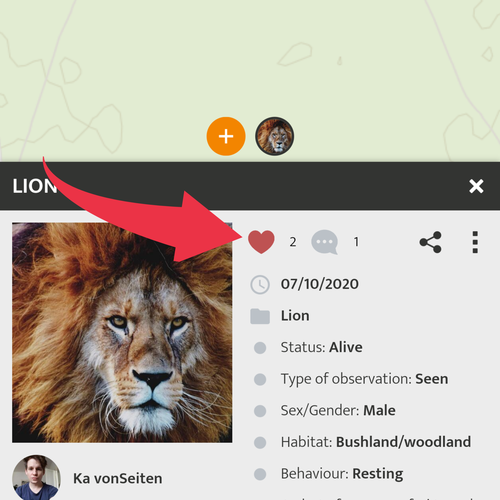
 Commenting on Spots
Commenting on Spots
In the detail-view of other entries, you can comment on the respective spot and share your thoughts, make correction suggestions, or even ask questions if you need help.
Each comment has a time log, and you can express your appreciation (like) by clicking on the heart icon.
The comments are publicly visible and should not be used for private conversations. Please always be polite and follow the netiquette and community guidelines of the Terms of Use!
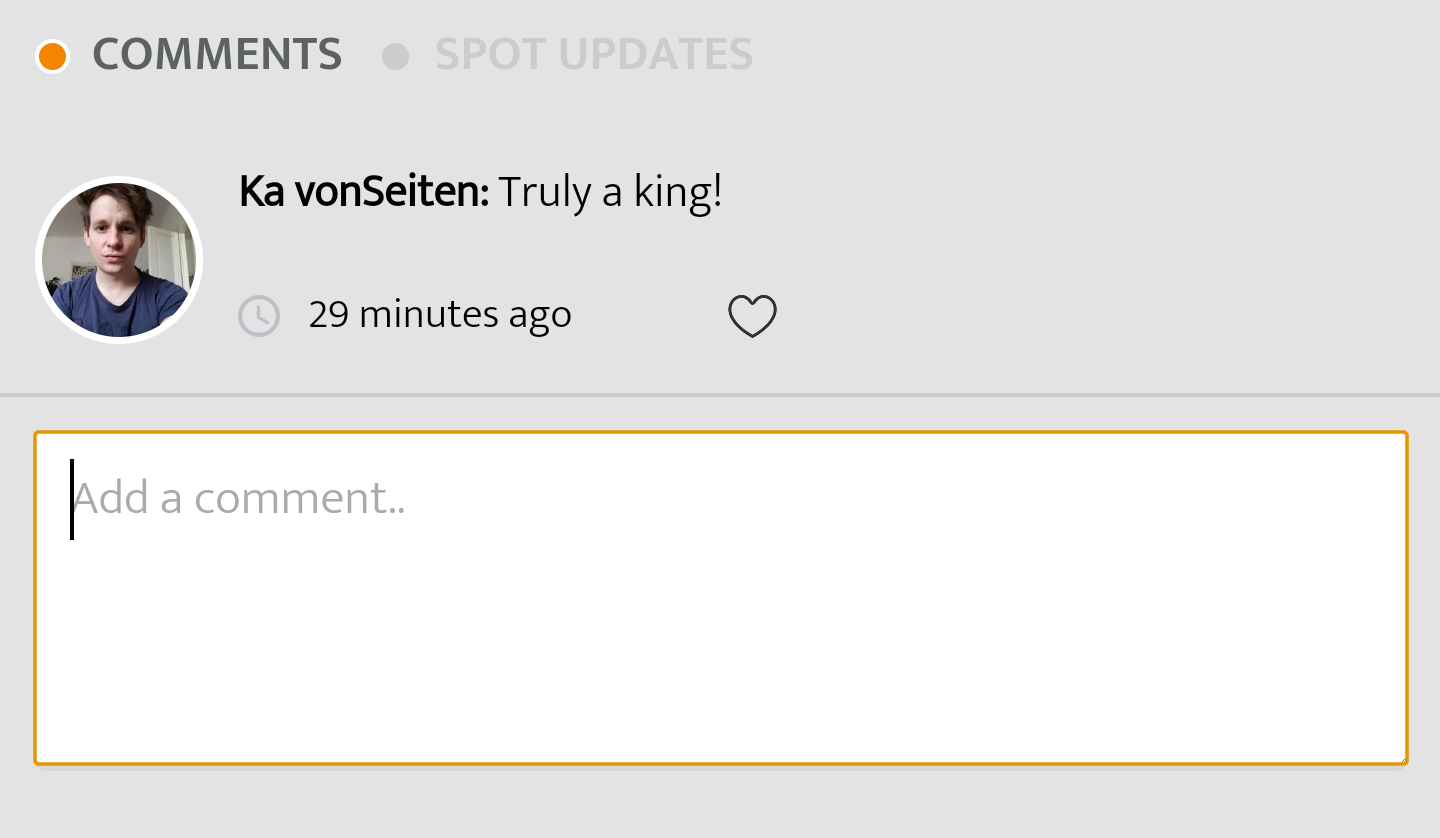
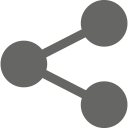 Share Entries
Share Entries
The Share feature allows you to share entries on social media and smartphone apps with many other apps such as messengers and note apps. If you share entries on other platforms, you are actively helping to promote the project and the App to your friends!
With the share button, you can also use the direct link to an entry, and you can send the link with any medium, e.g. e-mail.
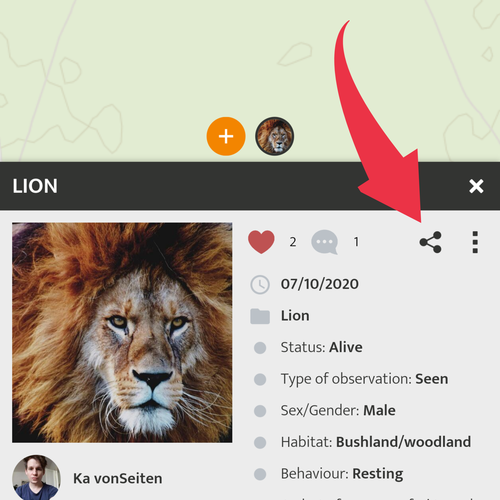
Follow /unfollow users. 
To avoid missing new entries from certain users, you can follow them: click on the profile picture or the name in an entry to go to the user's profile. There, you can click on "follow" to connect with them. The user gets a notification, and he or she may follow you back.
With the user search in the main menu, you can search for your friends and acquaintances on the platform.
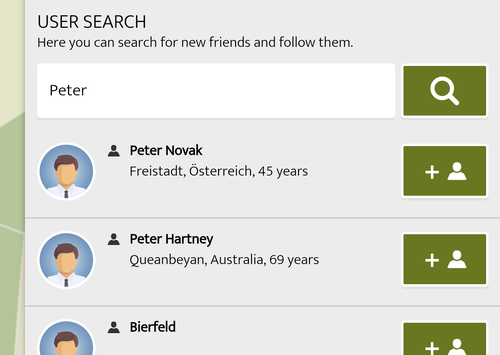
Please visit the website about the SPOTTERON Platform on www.spotteron.net
This website uses no external trackers, no analytics, just session cookies and values your online privacy.

