Short note: This website is in Beta - we are currently building everything up but you can already find the apps to download and participate! Thank you and stay safe!
Create Timelines
You can add multiple entries to a location by creating timelines. The ![]() icon in the detail view allows you to add additional observations to your spot. Alternatively, you can add another entry from the Spot menu
icon in the detail view allows you to add additional observations to your spot. Alternatively, you can add another entry from the Spot menu ![]() by clicking on 'Update Spot'.
by clicking on 'Update Spot'.
You can drag (swipe) left and right in a spot to scroll through the chronological time series in the app. Also, in the tabs below the details of a post, you can find the SPOT UPDATES area. Here you can see an overview of all Spots in the timeline.
(Please note that the Spot Update feature is not enabled in all apps on the SPOTTERON platform.)
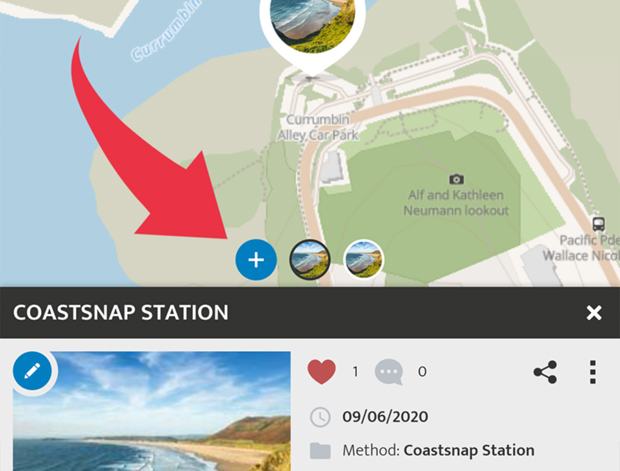
Run your own App on SPOTTERON?
Please visit the website about the SPOTTERON Platform on www.spotteron.net
Please visit the website about the SPOTTERON Platform on www.spotteron.net
No Trackers - No Ads
This website uses no external trackers, no analytics, just session cookies and values your online privacy.
This website uses no external trackers, no analytics, just session cookies and values your online privacy.

