Short note: This website is in Beta - we are currently building everything up but you can already find the apps to download and participate! Thank you and stay safe!
What should be on the photo?
This depends on the type of station you want to report from: a weather station, a water station, the Weather@Home or the Photo Note. Look at the instructions for every station type below:
1.) Are you at a weather station?
Take a photo of the info board. Make sure that it is possible to read the values on the thermometer, hygrometer and the rain gauge from the photo (see example below).
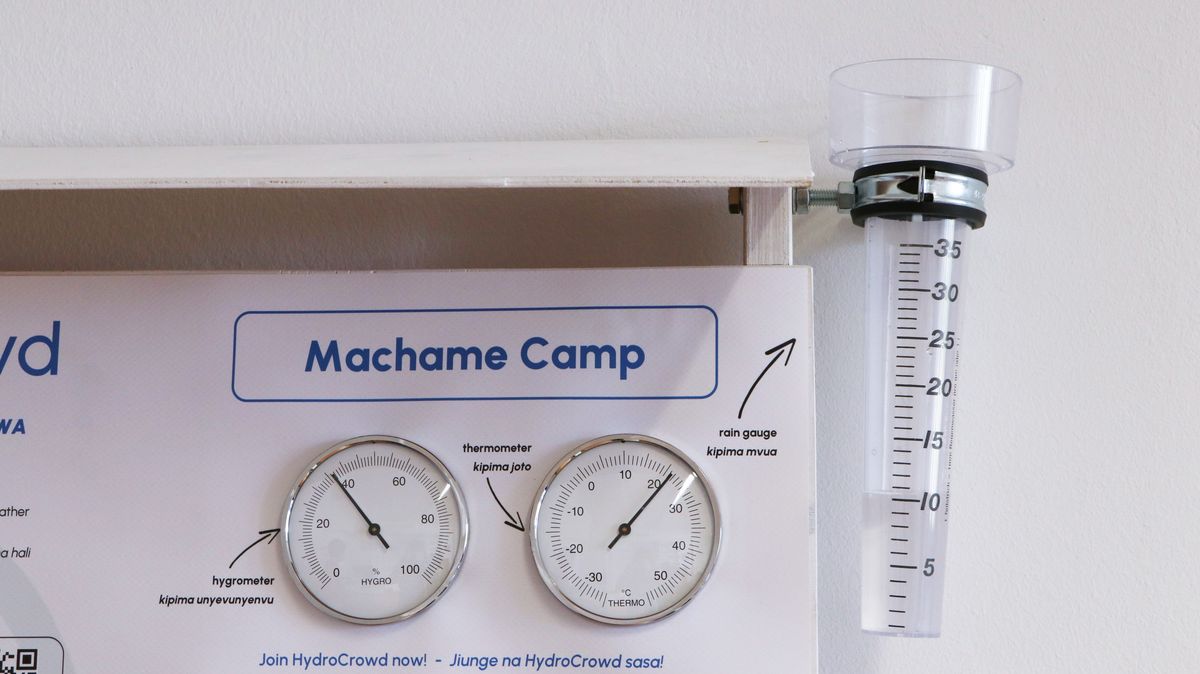
2.) Are you at a water station?
Take a photo of the water level gauge in the water (see example below) and make sure that it is possible to read the value of the water level gauge from the photo. Note that the water level gauge at your station could look slightly different than in the example.

3.) Do you want to report from your Weather@Home station?
Take a photo of your rain gauge (see example below) and make sure that it is possible to read the value easily.
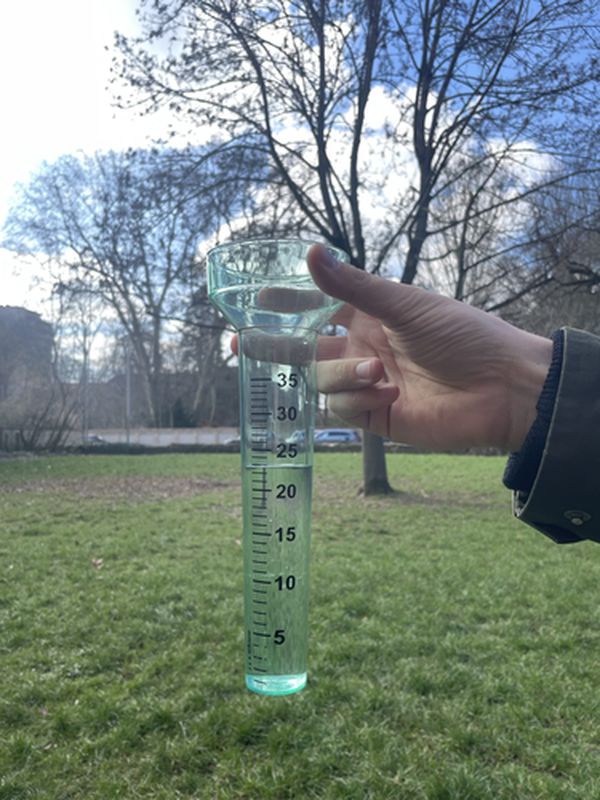
4.) Do you want to report a photo note?
These can be used to share photos of any kind of weather events, for example a hail storm, a flooding or a dry river bed. Here are some examples:

On the picture above you can see a flooded river.

On the picture above you can see a nearly dried out river.

On the picture above you can see heavy soil erosion (the rain has partially washed away the soil).

On the picture above you can see a drought.
Please visit the website about the SPOTTERON Platform on www.spotteron.net
This website uses no external trackers, no analytics, just session cookies and values your online privacy.

